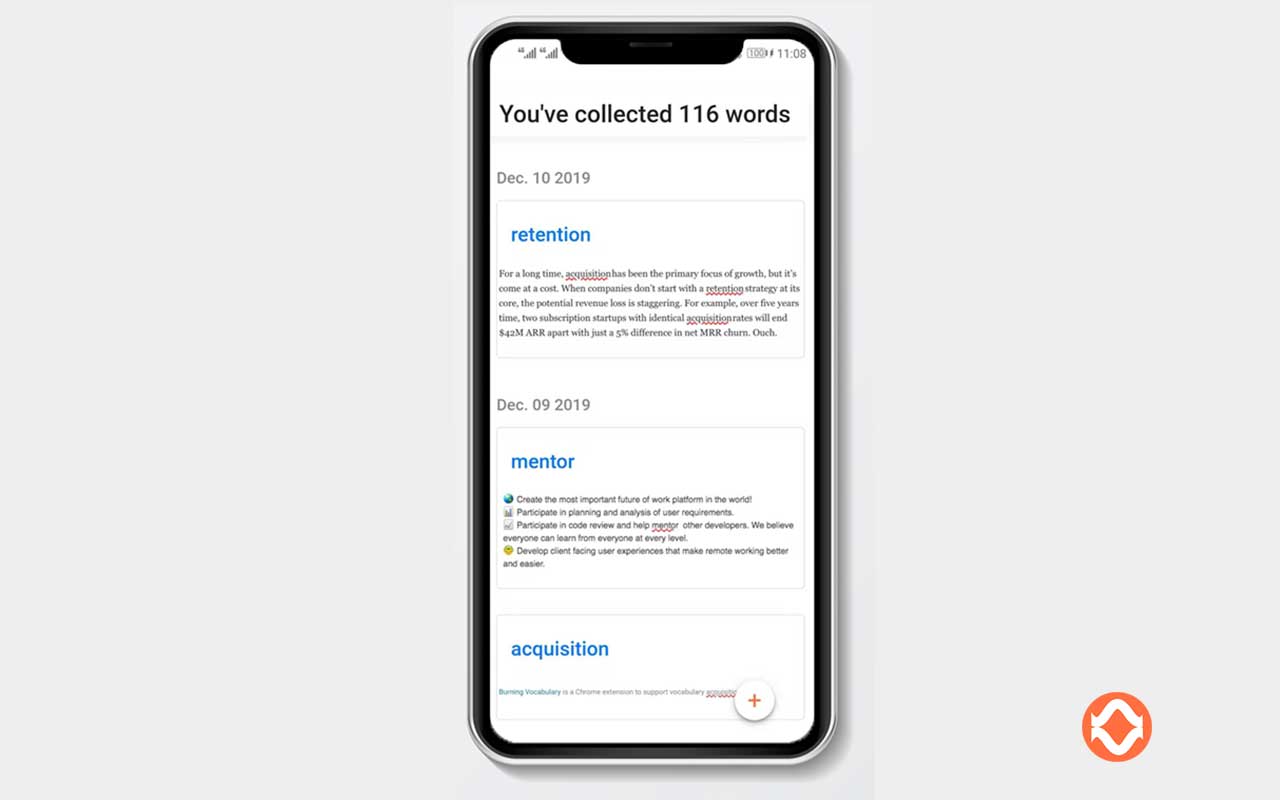Feature
We encourage you to get information through original content
Mark Words on the web page
Mark and save the words you don't understand while browsing a web page on Medium, CNN, Twitter, Reddit, or any web page.
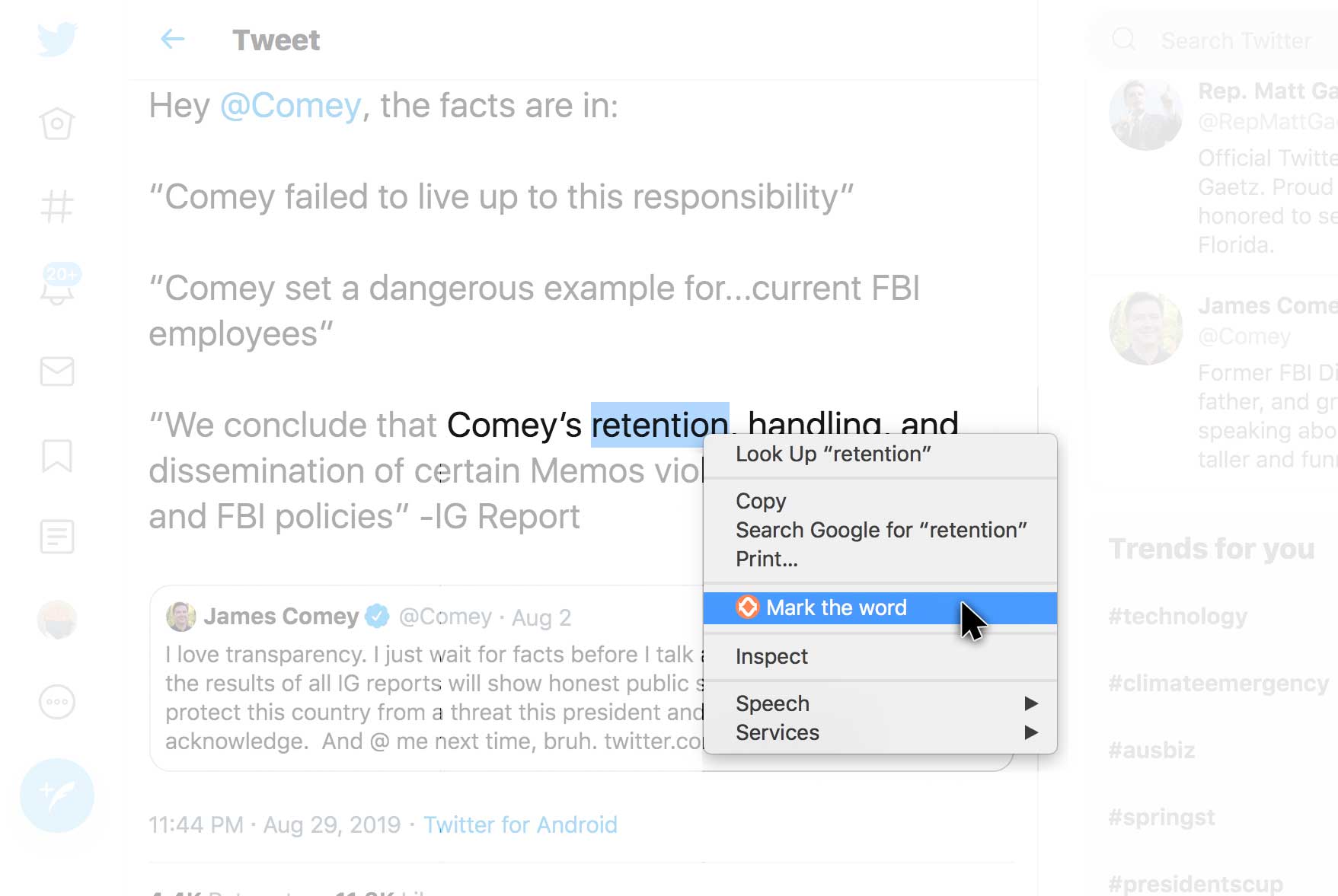
Youtube videos' subtitles/CC
Mark the words on the Youtube videos' subtitles/CC. Auto-mark, auto-saved.
Learn English words while watching Youtube videos.
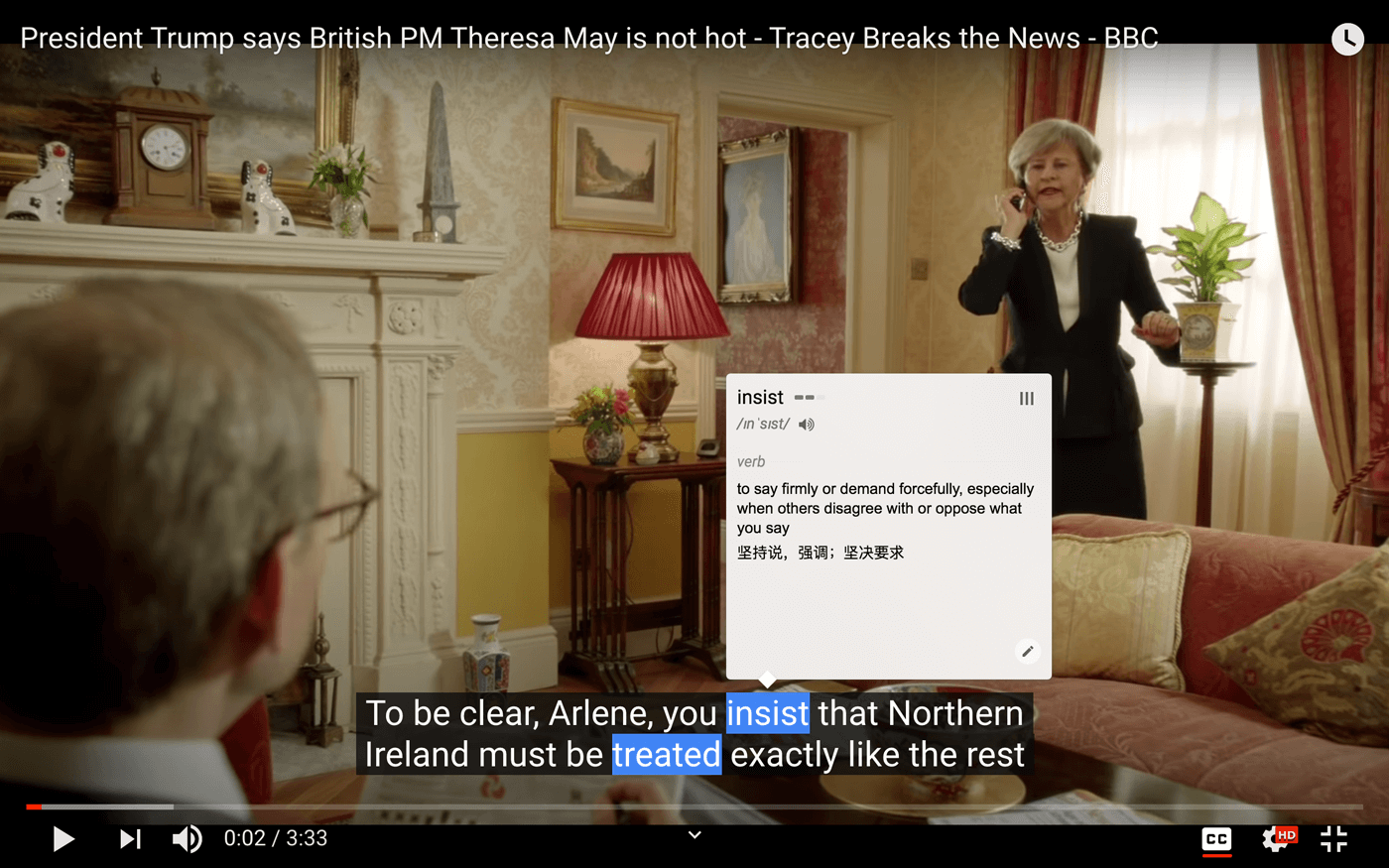
Mark on PDF File
You can mark words on a pdf file, review the words that are auto-marked. Novels, papers, e-books, etc.
Besides, you can mark the subtitles of Youtube videos. Vocabulary learning with Youtube video.
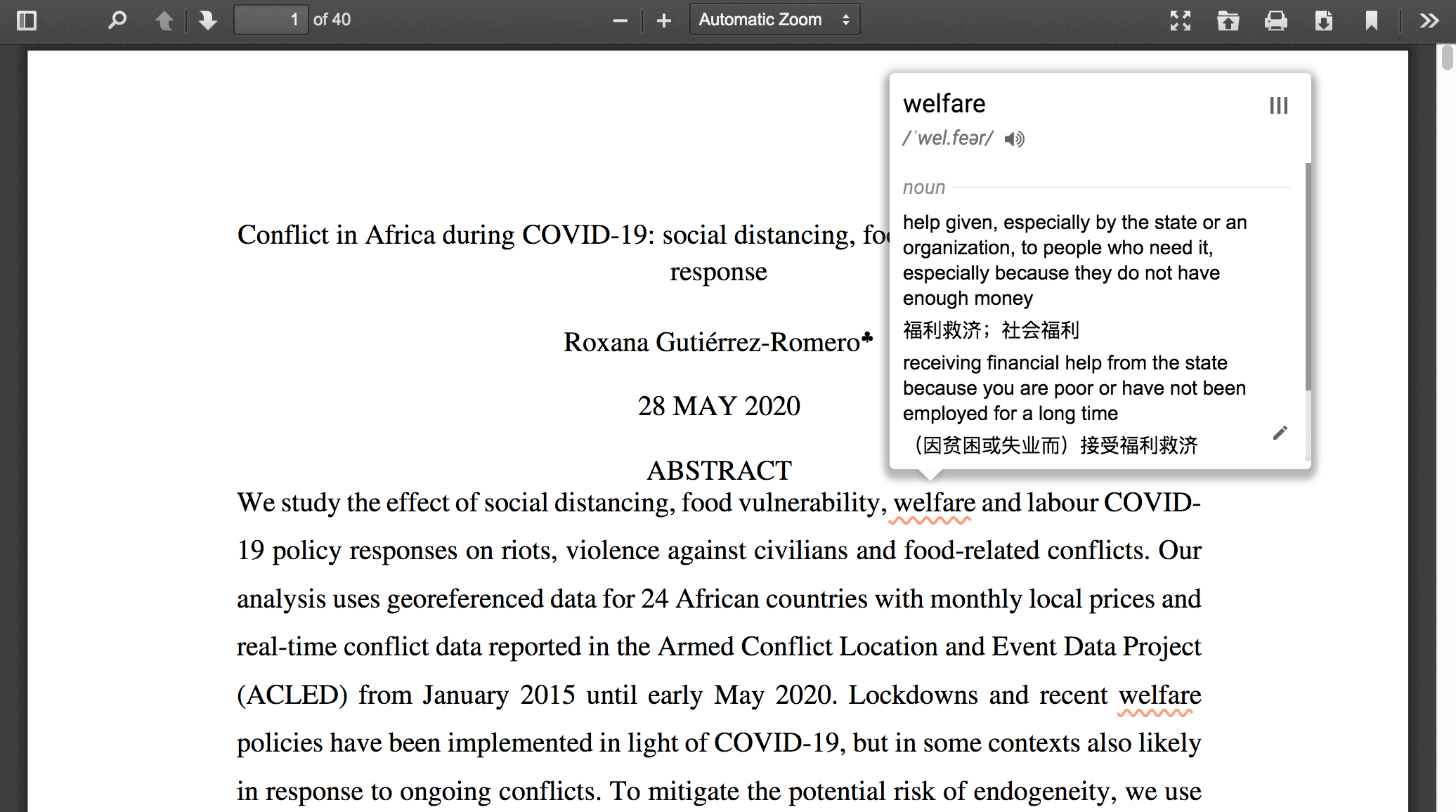
Reinforce Word
If the marked words appear on another web page or pdf file, it would be auto-marked.
You can review and track it again. Repeat, repeat.
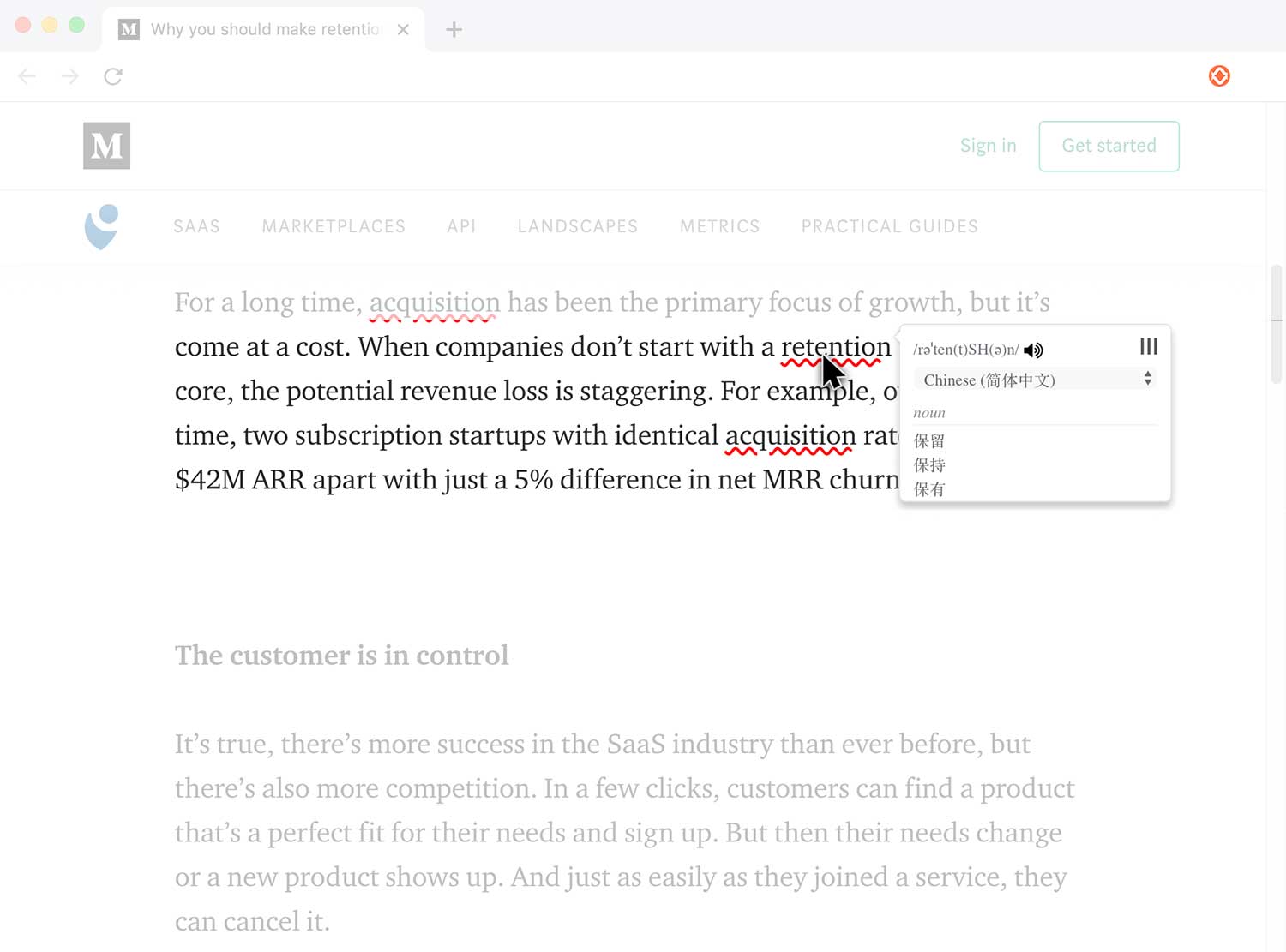
Calendar Vocabulary
Vocabulary collection makes you have an overview. Keep all your vocabulary in one place! Print the list as your new vocabulary paper.
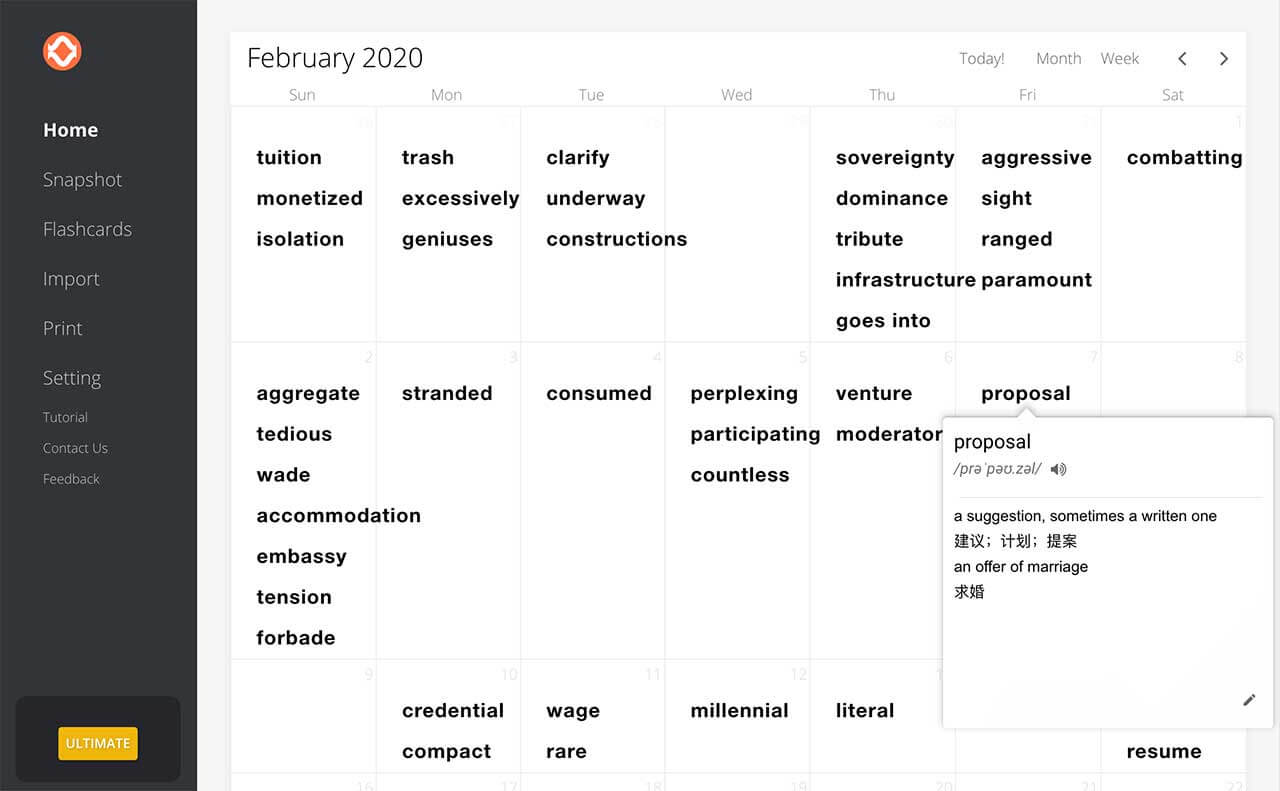
Import/Export Vocabulary
Import your own vocabulary (GRE, HiSET, PRAXIS, TOEFL, TOEIC, etc.) list. It will be auto-marked if these words appear on any page or pdf. You can review them in any other context.
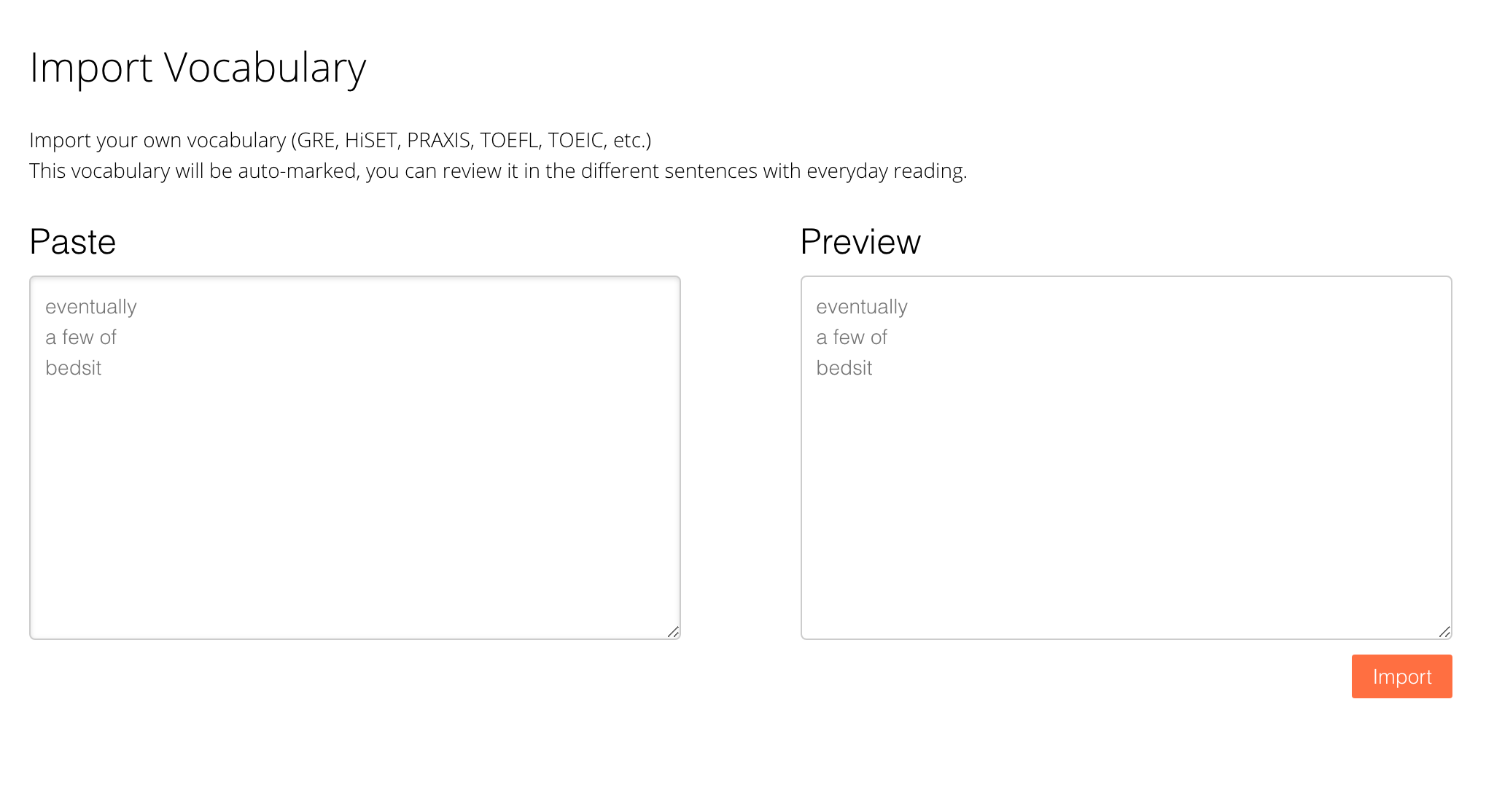
Sentence Snapshot
Word sentence snapshot makes you recall the word. Memorize it easily in the context sentence. More efficient.
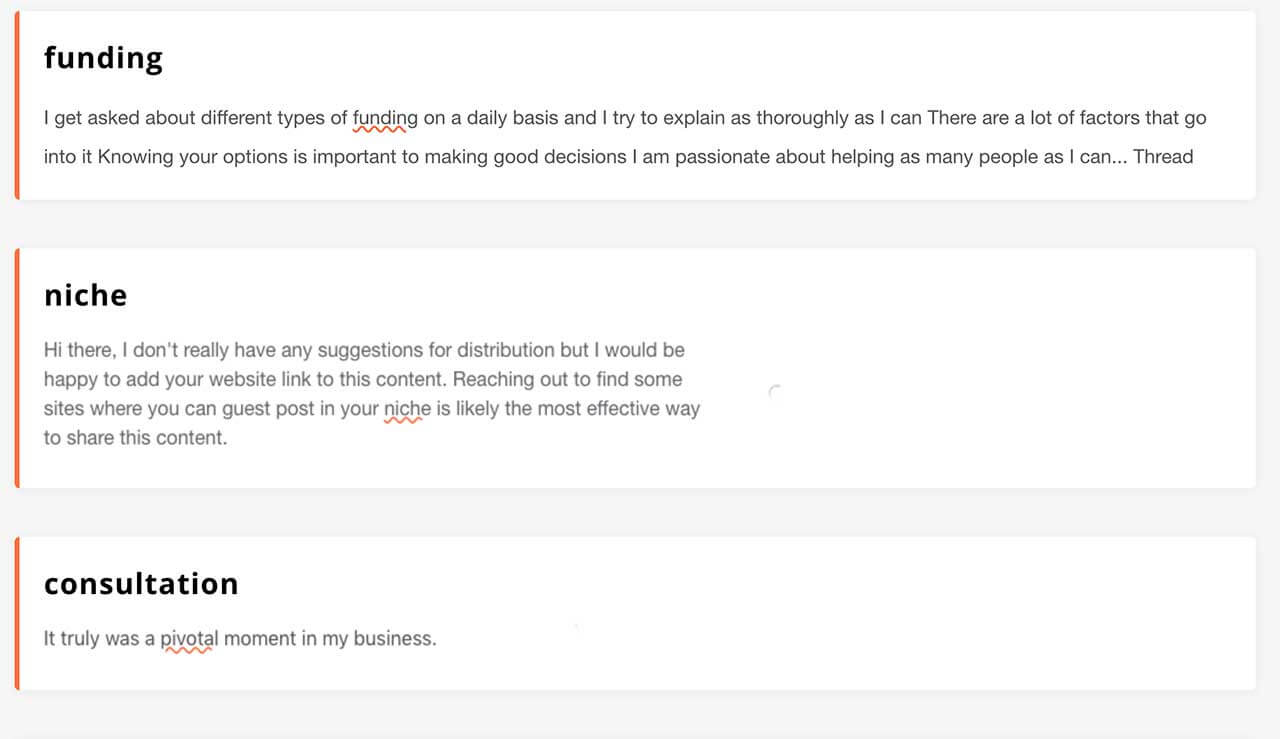
Instant dictionary
Instant translations of any new words on any website. The definition, audio, just mark or mouse enter the word, save your time. Easy dictionary.
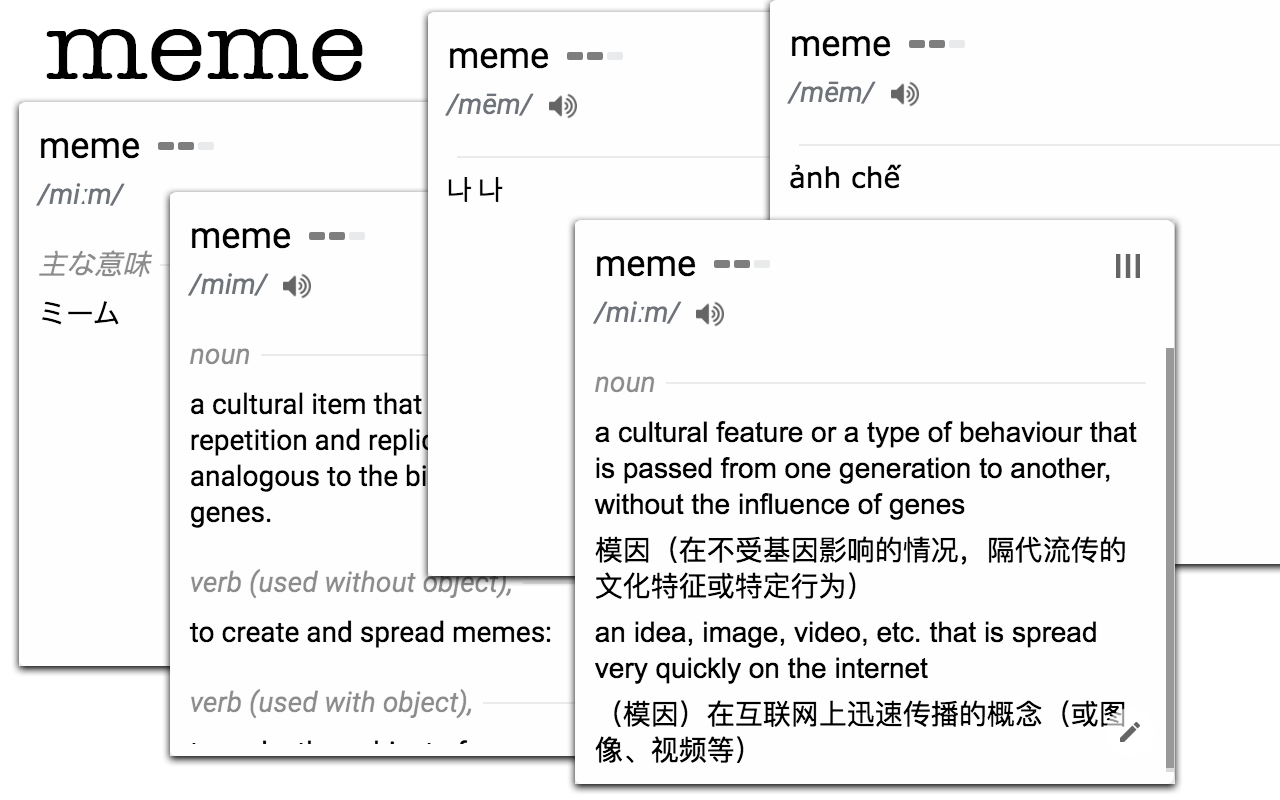
Word frequency
You can know which word is important to you.
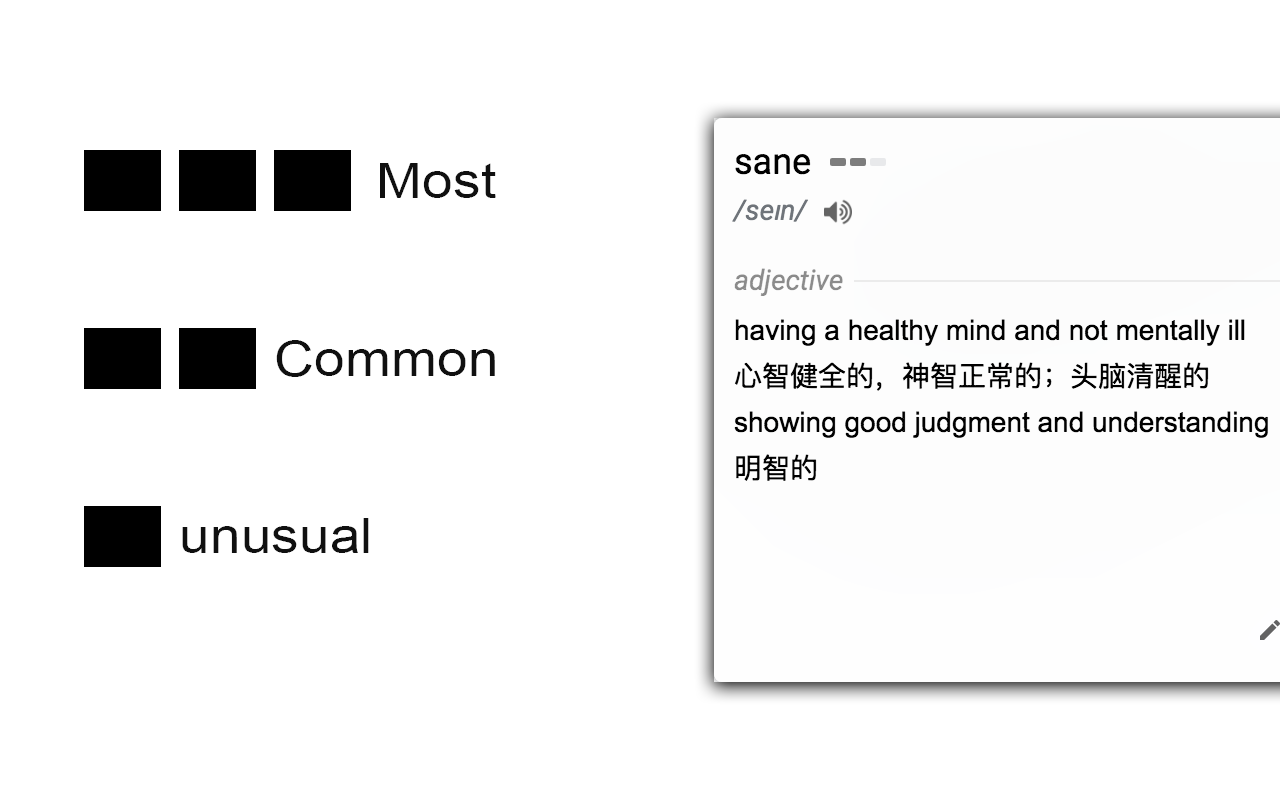
Flashcards
Practice and master your vocabulary sets that you marked by flashcards each day.
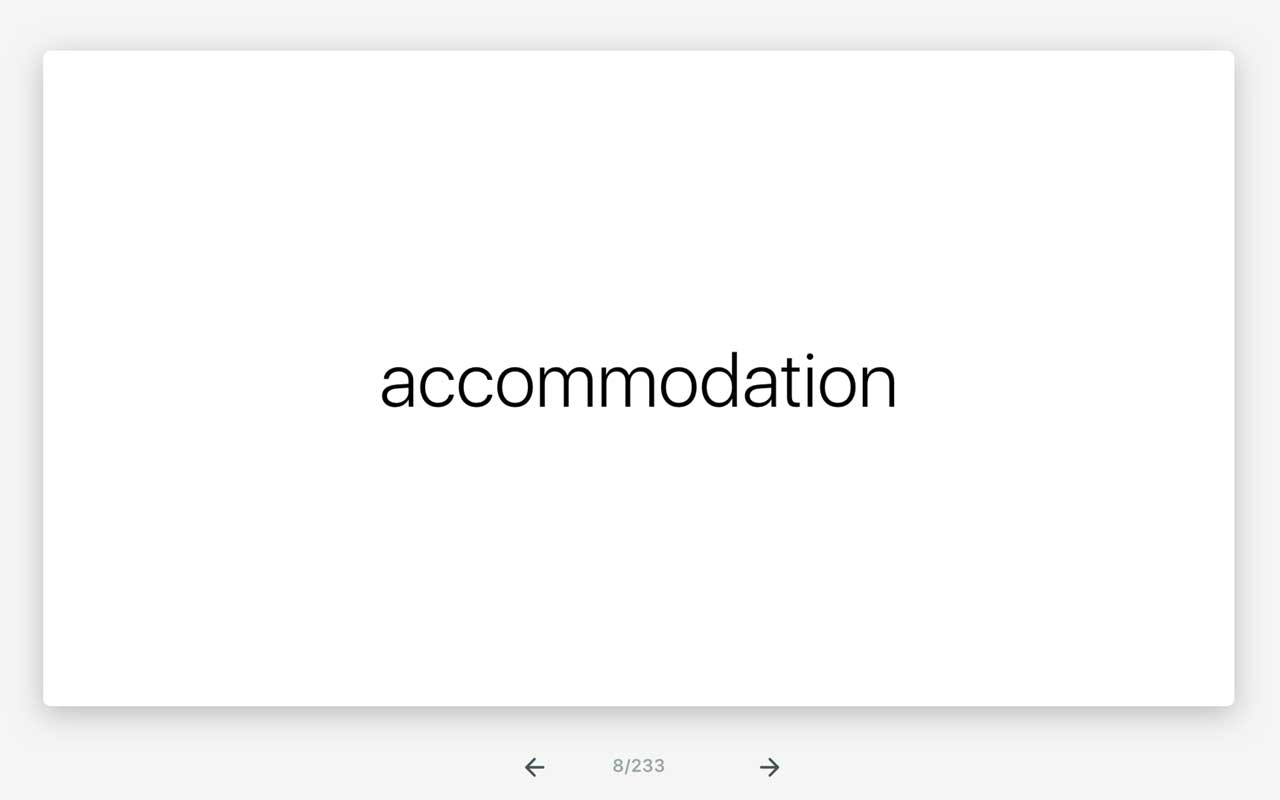
Email reminder
You can review the marked words with everyday email reminders.
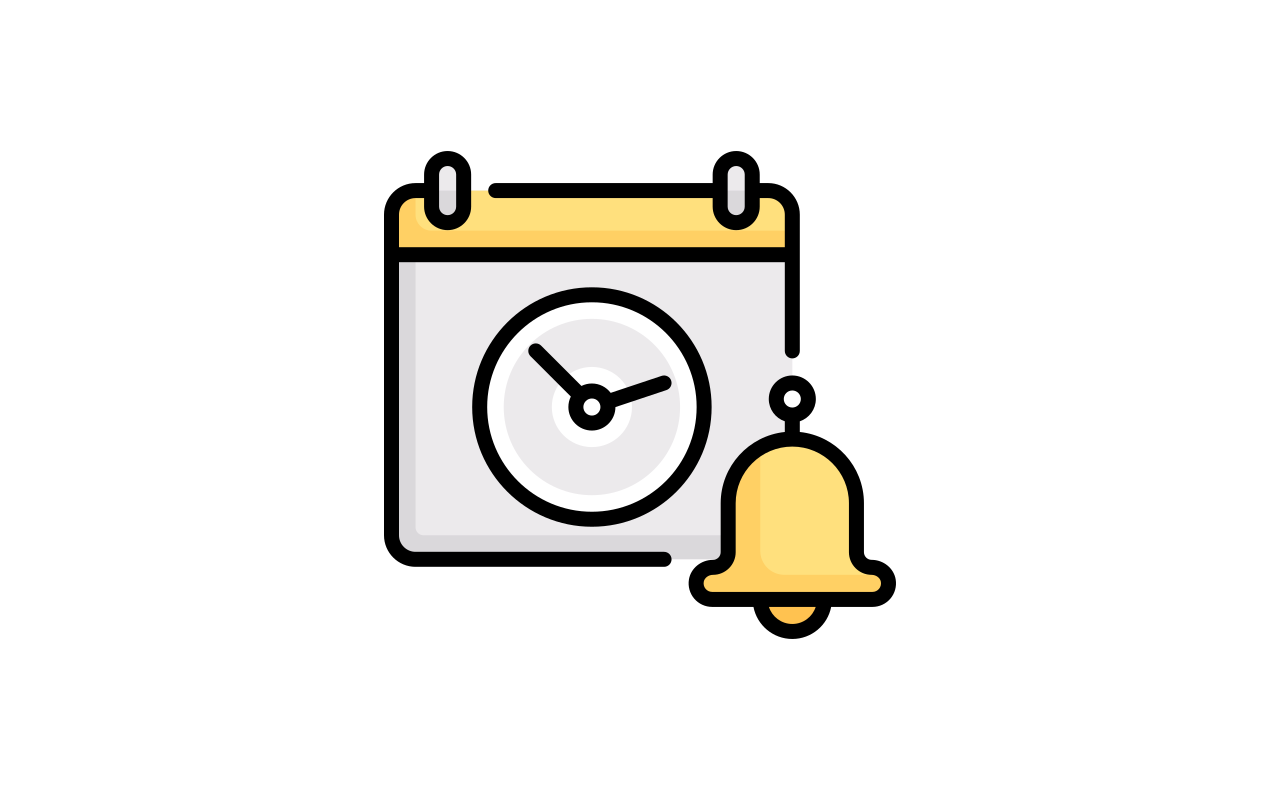
Cloud auto-sync
Sync the words to any computer that supports Chrome, such as your office computer, personal computer, etc.
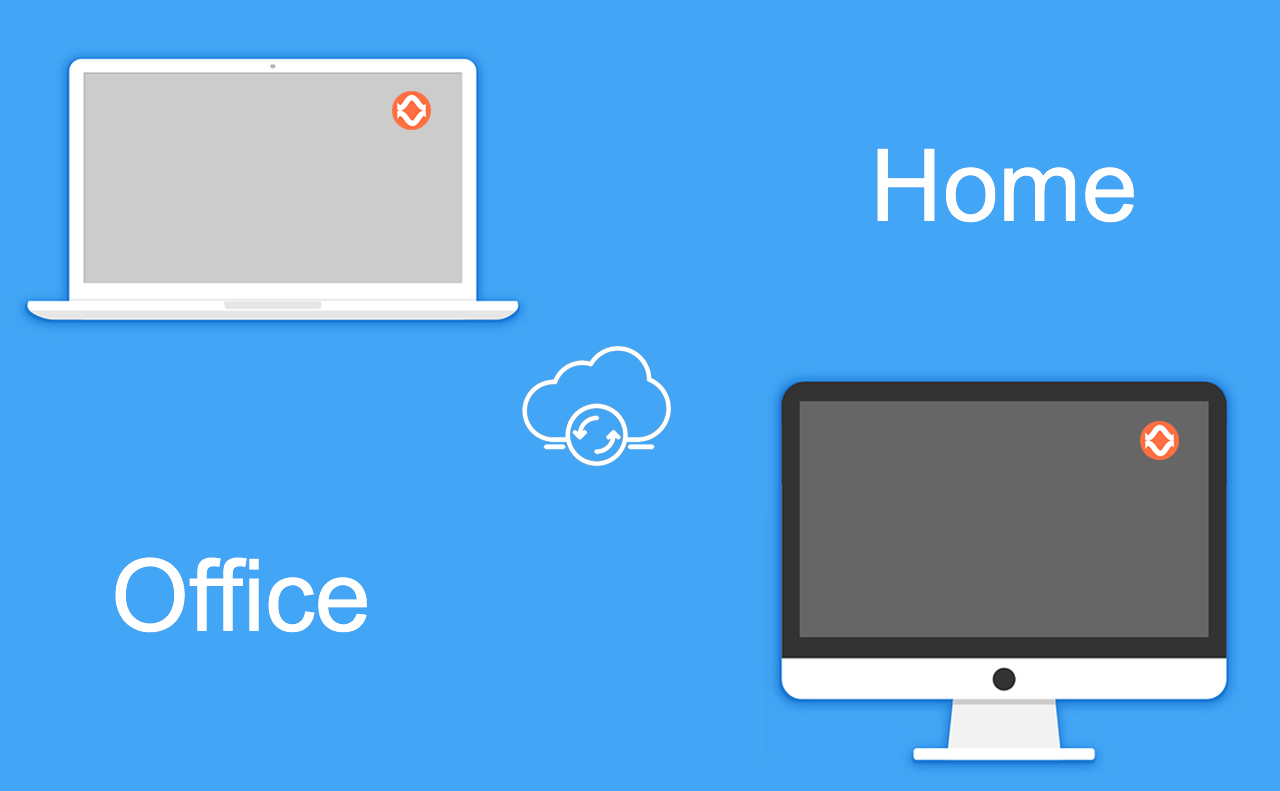
Review Anywhere
You can use Words App that you can install on your phone. It's like a phone app. You can review the words that you marked or add new words with the Words App.