Install Burning Vocabulary
Burning Vocabulary offers a browser extension for
Windows,
macOS,
Android system.
Note: the iOS/iPadOS version comming soon.Windows System
macOS
- Open Google Chrome browser and visit the Chrome web store .
- Click Add to Chrome to start the download and install.
Windows System
macOS
- Open Microsoft Edge browser, and visit the Edge Add-ons .
- Click Get button,and then press Add Extension to install.
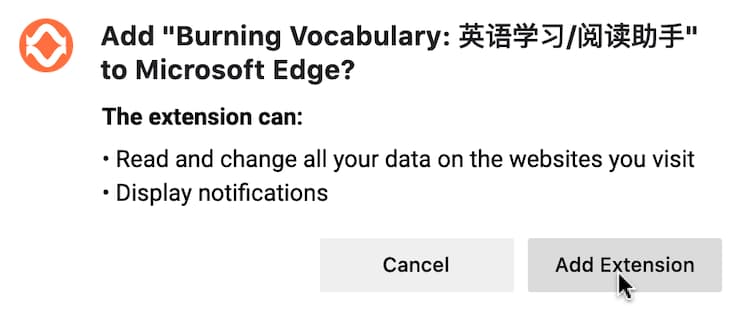
Set your language after install successfully.
Android System
- Install Lemur browser through Google Play store.
- Open the management interface of Lemur Browser (as shown below).
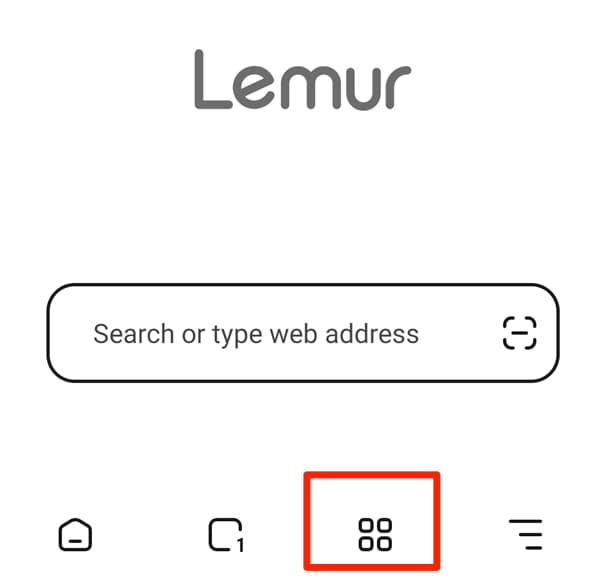
- Open the Edge Web Store (as shown below).
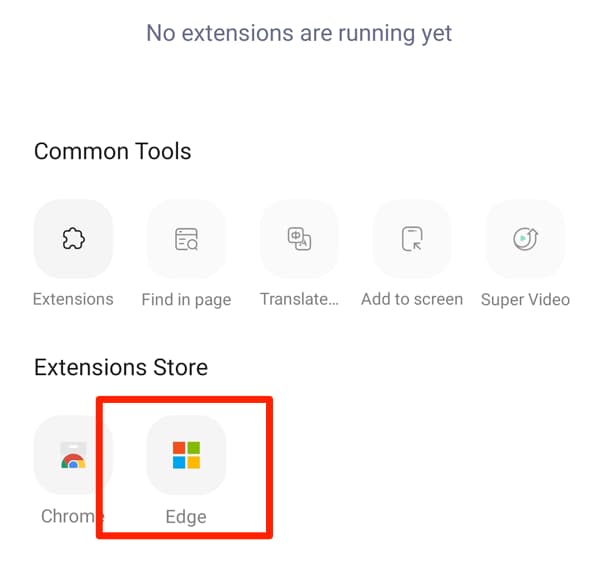
- Search for "Burning Vocabulary", then click to download and install.
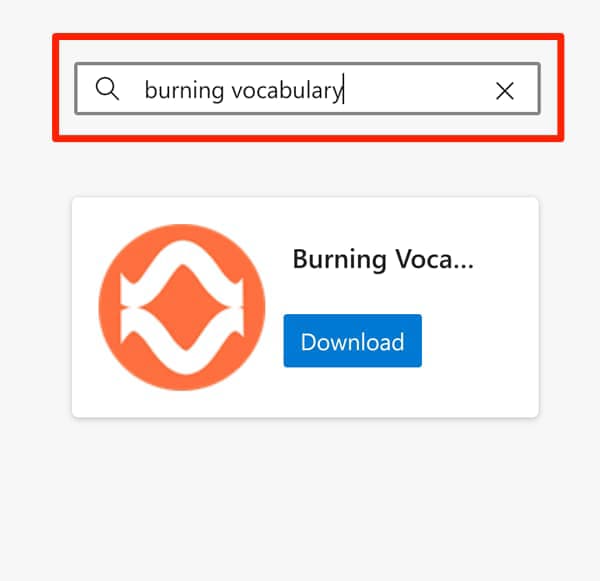
After installation is complete,double-tap a word with your fingerto mark the word. Burning Vocabulary's Edge Store page
If you have a license, you can log in through your license, and the marked words will be synchronized on multiple devices.
Still need help? Contact Us.




