Sentence snapshot
-
- Firstly, Open your browser.
- Secondly, click the 'Burning Vocabulary' App in the browser's toolbar at the right-top, and then click 'Dashboard' button at the popup bottom.
- Enter the vocabulary Dashboard page, and then click 'Snapshot' at the top menu.
- Or you could see a snapshot on your phone browser.
Then, you will see the words' sentence snapshot.
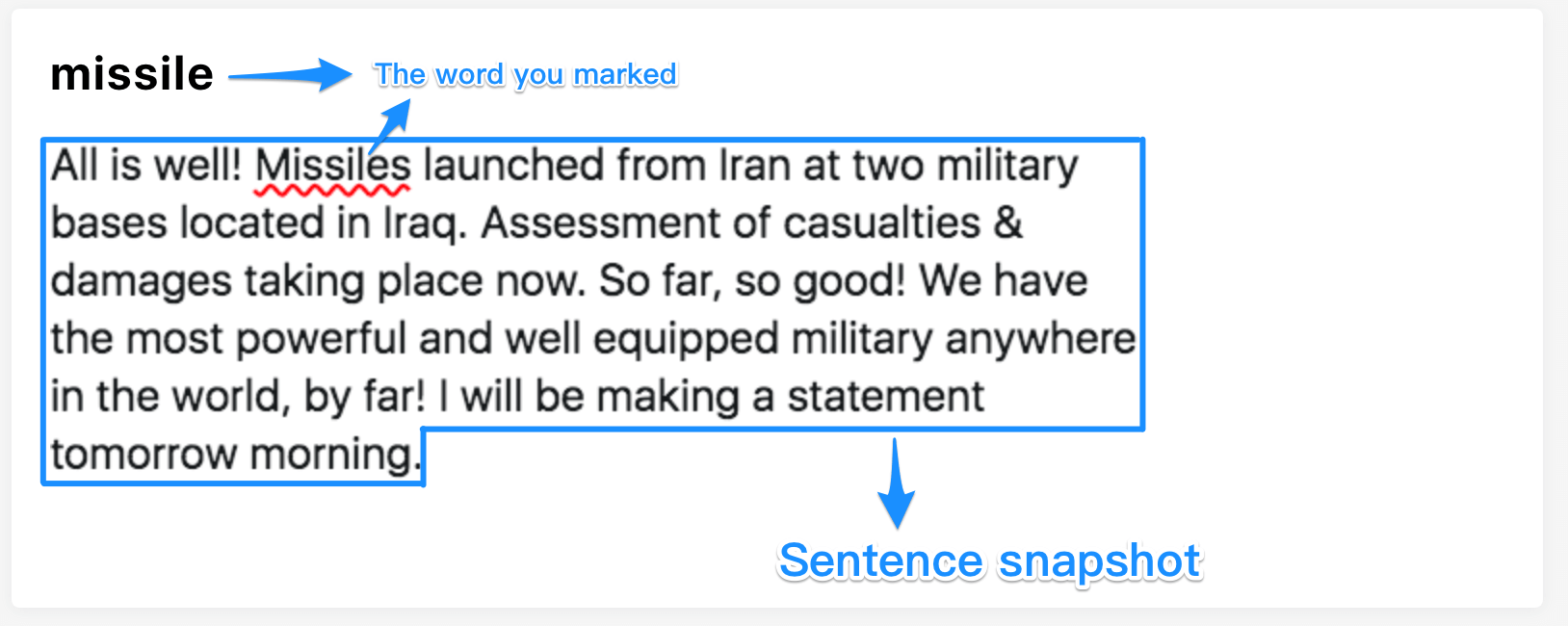
Still need help? Contact Us.




