Review words with Flashcards
Generates training plans based on the forgetting curve; the card training is synchronised with the mobile phone, so you can review anytime and anywhere.
10 minutes of vocabulary card training a day is an efficient and fast short-term memory training.
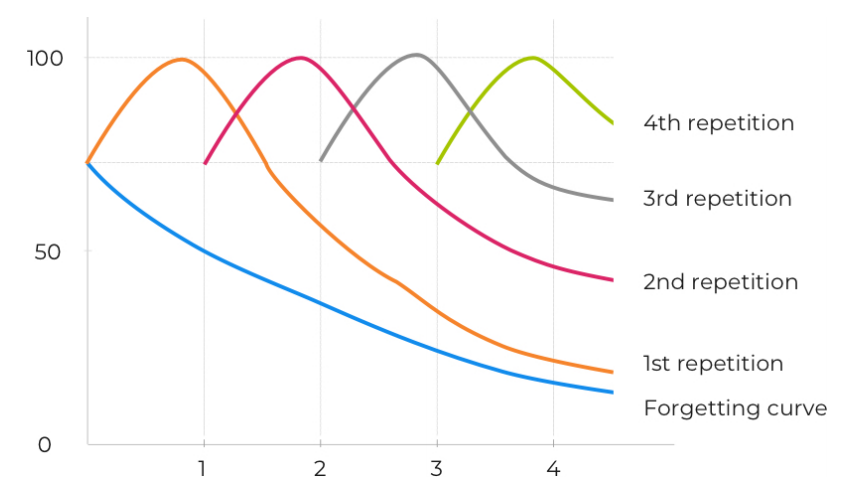
Word Flashcards
Just enter the Dashboard page, and then click the menu Flashcards at the top menu. Just jump to next if you know the current word.
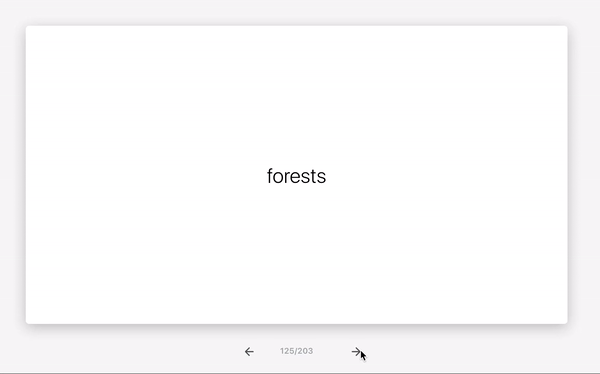
You can use a mouse, arrow keys on the keyboard, or space button on the keyboard to control.
Spaced Repetition
The word training plan is automatically generated; each day you train on a tagged card, the word card will add up your training to project the next day's review words. If you forget to train one day you don't have to, the word effect will automatically decay into the near future for you to train.
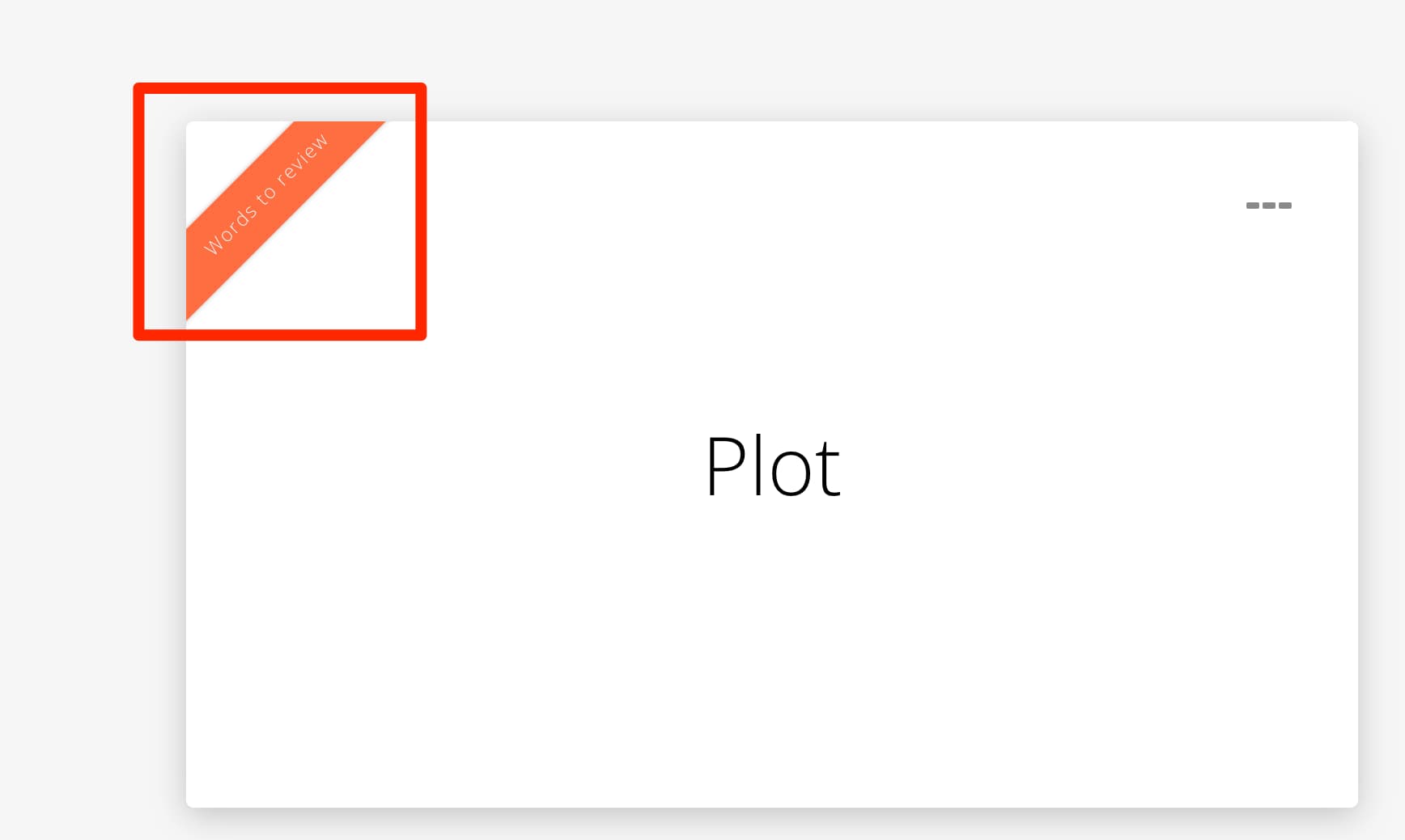
Training Notification
First you need you to turn on notification in Dashboard's settings; there will be a daily reminder.

Turn on or "permanently turn off" reminders by setting them in the Dashboard.
Shortcuts to control flashcards
You can use keyboard shortcuts to control flashcards.
Method 1: Arrow keys
Space Bar,▲,▼flip flashcard. ▶next flahcard. ◀previous flashcard. rshow the definition.
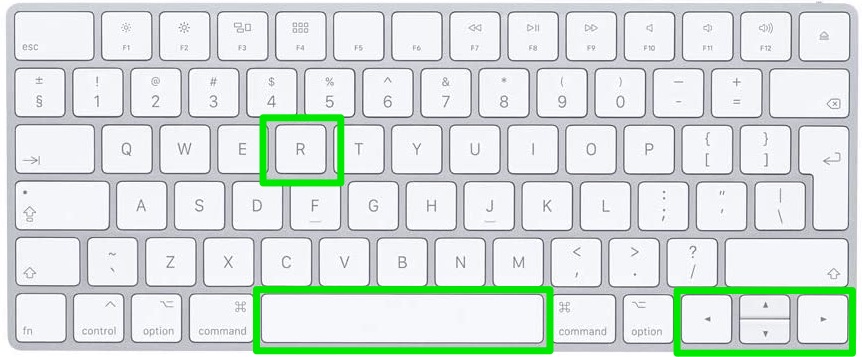
Method 2: AWSD keys
w,sflip flashcard. dnext flahcard. aprevious flashcard. rshow the definition.
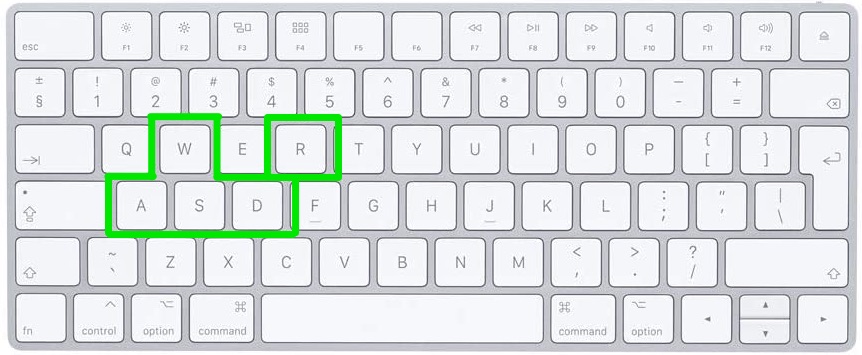
Still need help? Contact Us.




