Reivew vocabulary on phone
Pro users can view the collected words on their mobile phone via the web app, with word cards spaced out to repeat the training; this training is synchronised with the desktop training. Android and iOS system are supported.
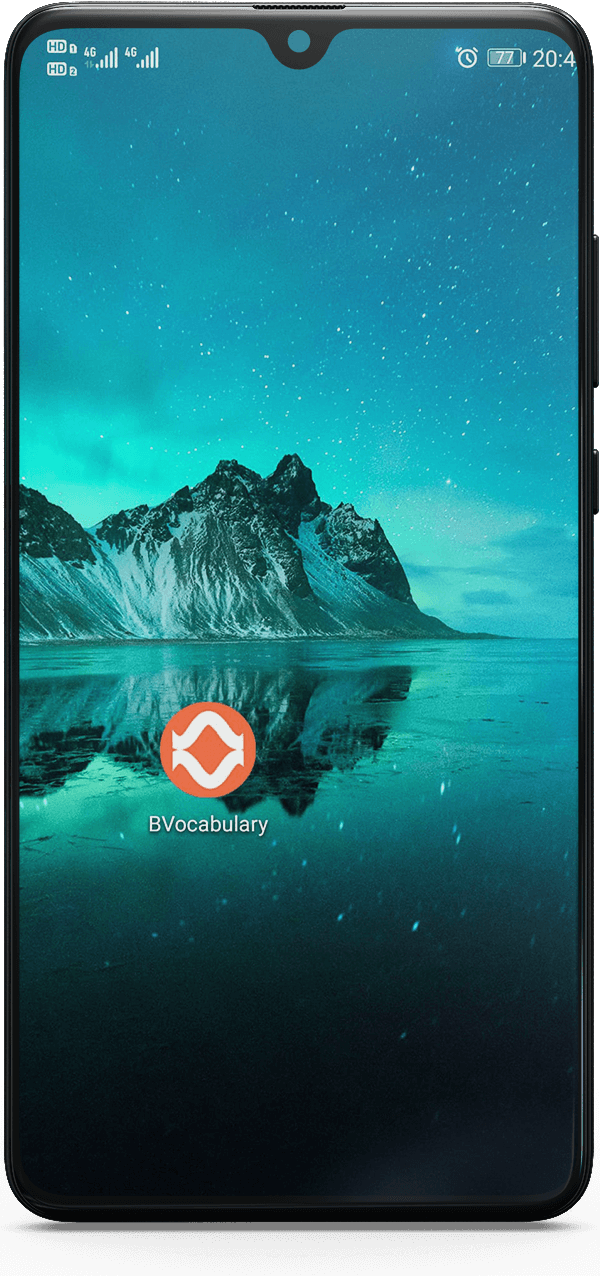
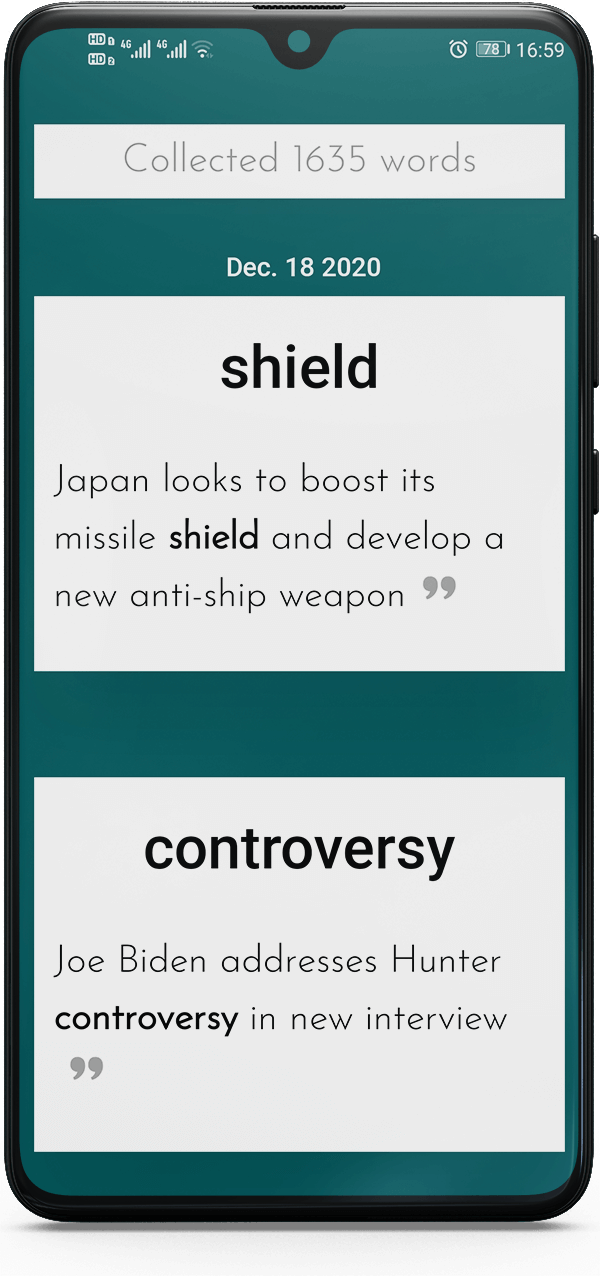
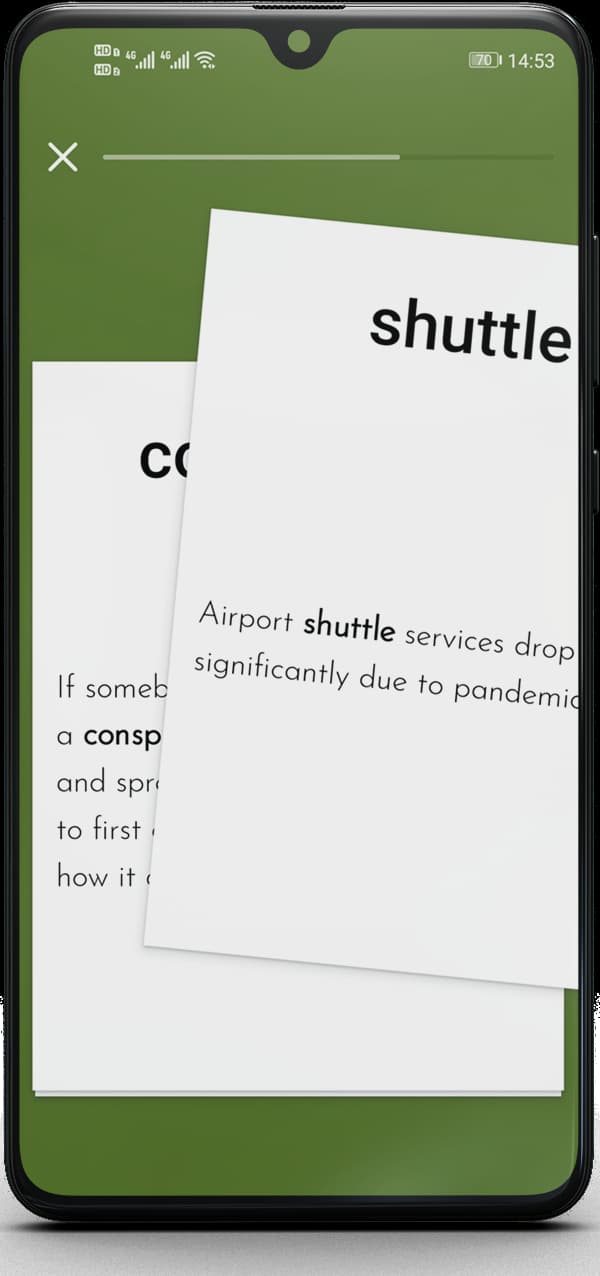
Install
Pro users can use web App to review words. The web App package size is less than 1M.
iOS System iPhone iPad
- Open the following address in your mobile Safari browser.
https://burningvocabulary.com/s/pwa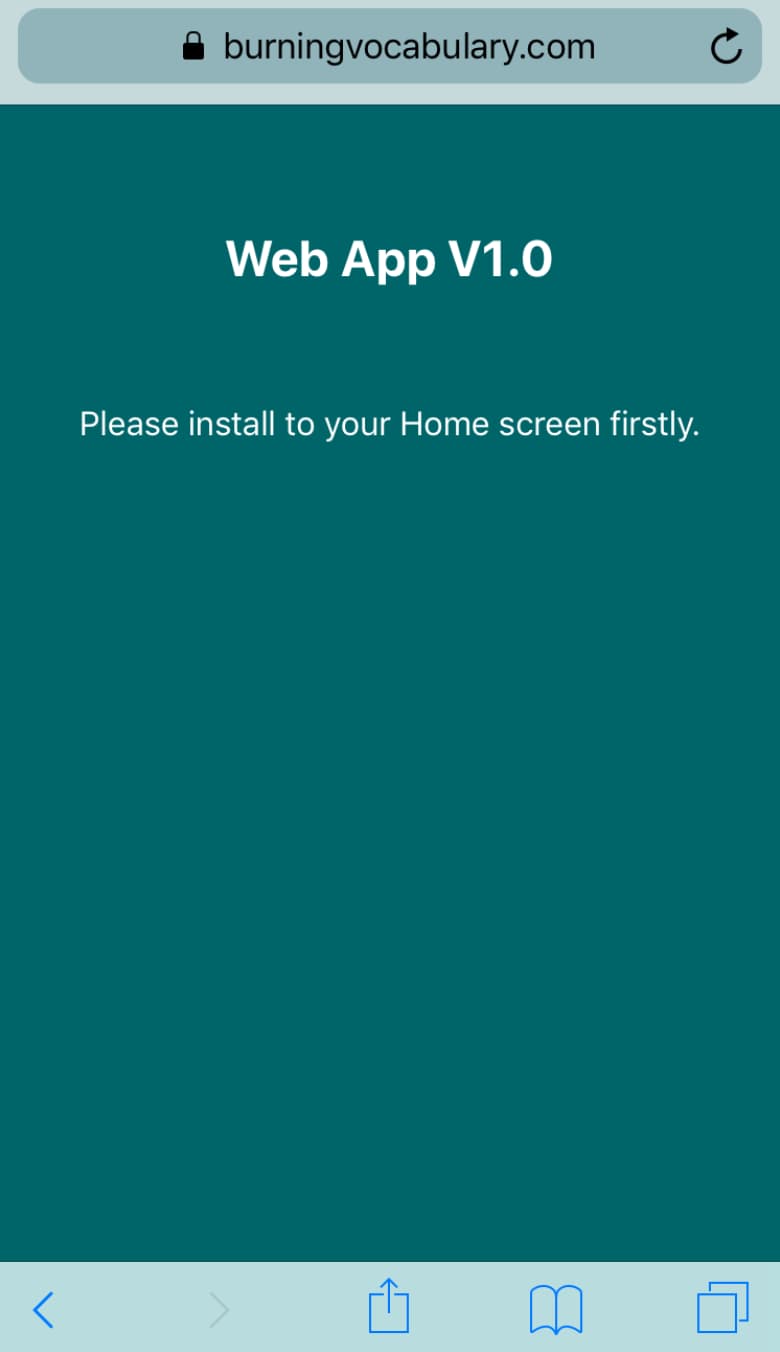
- Install Web App
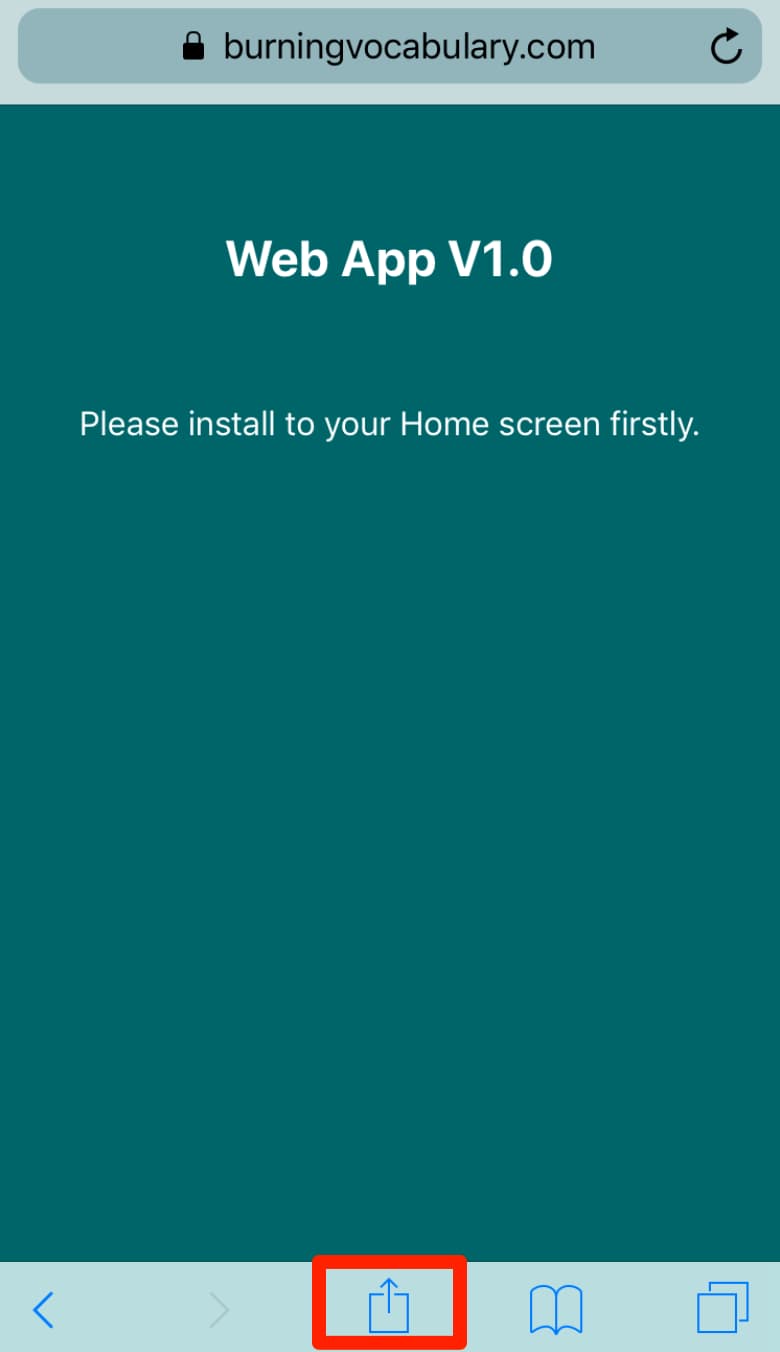
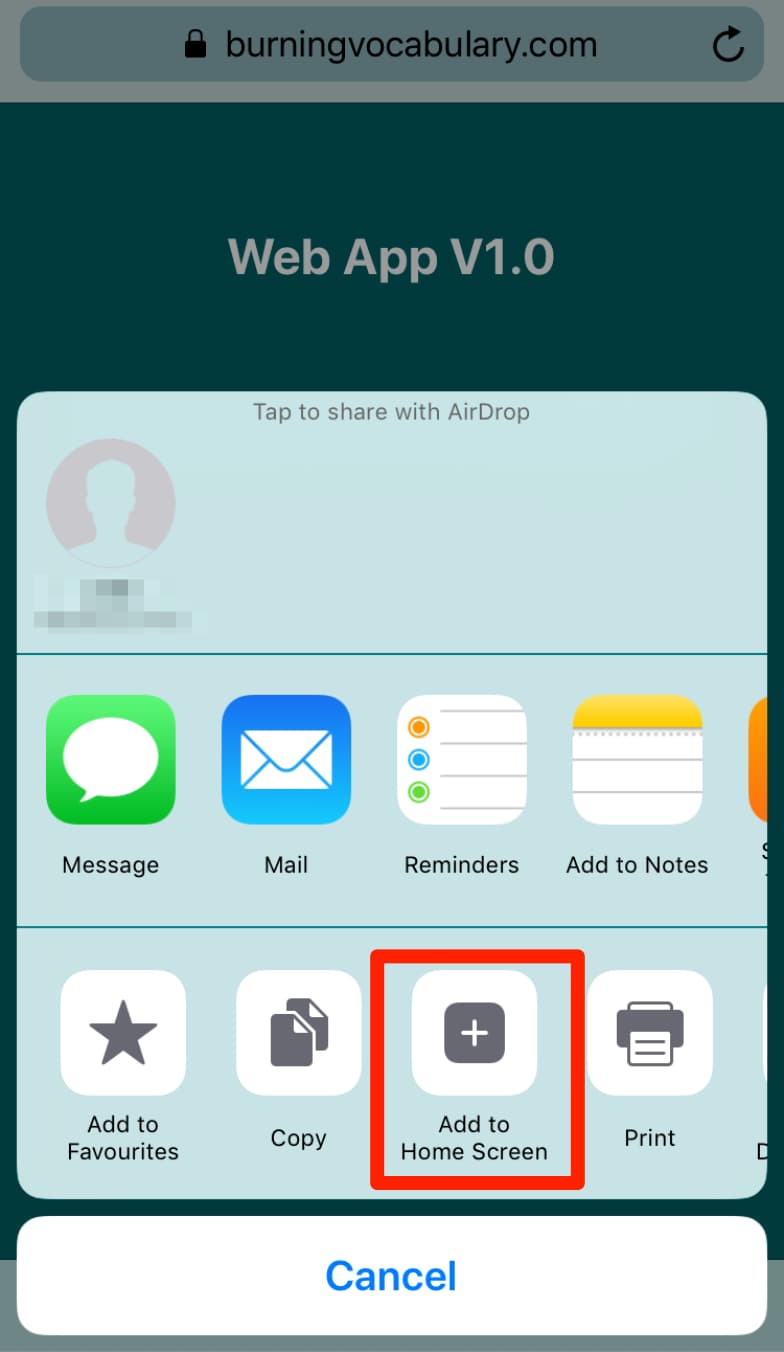
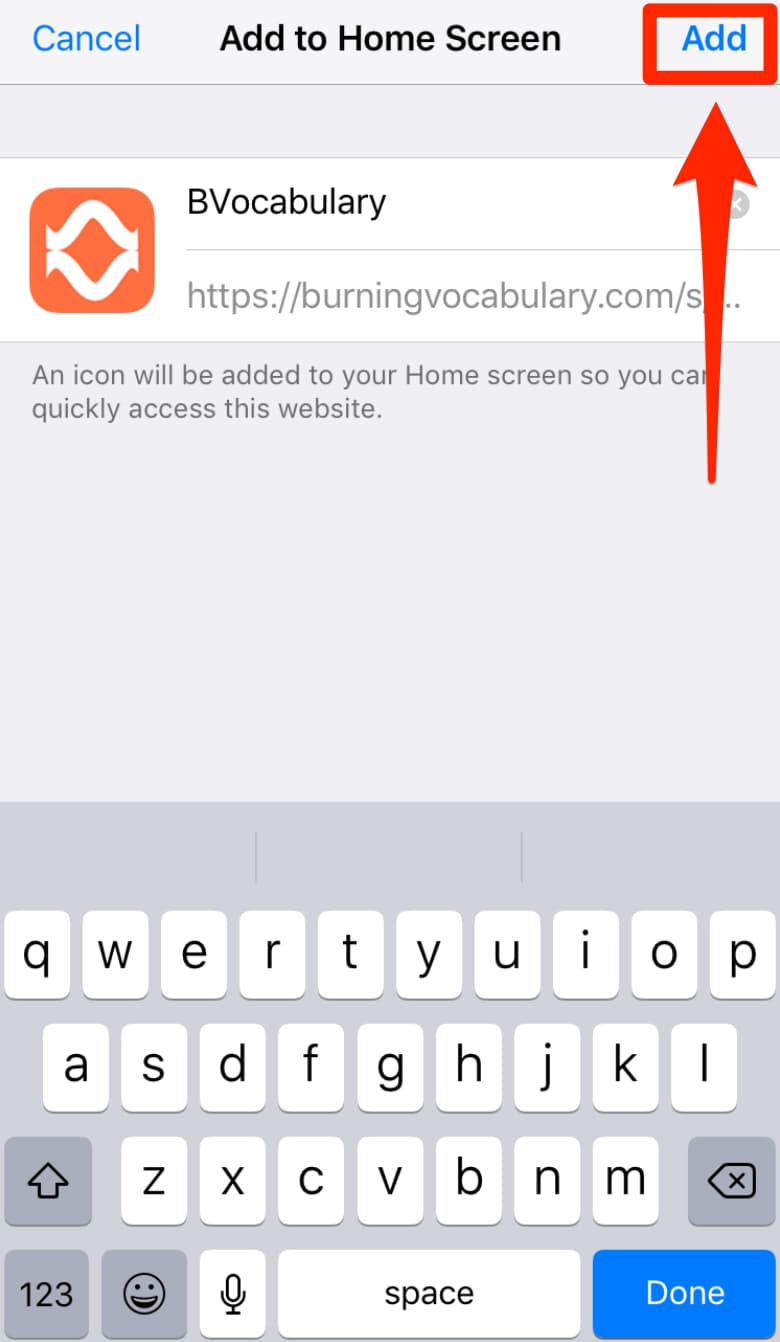
- Find the App installed on your Homescreen and sign in with your License.
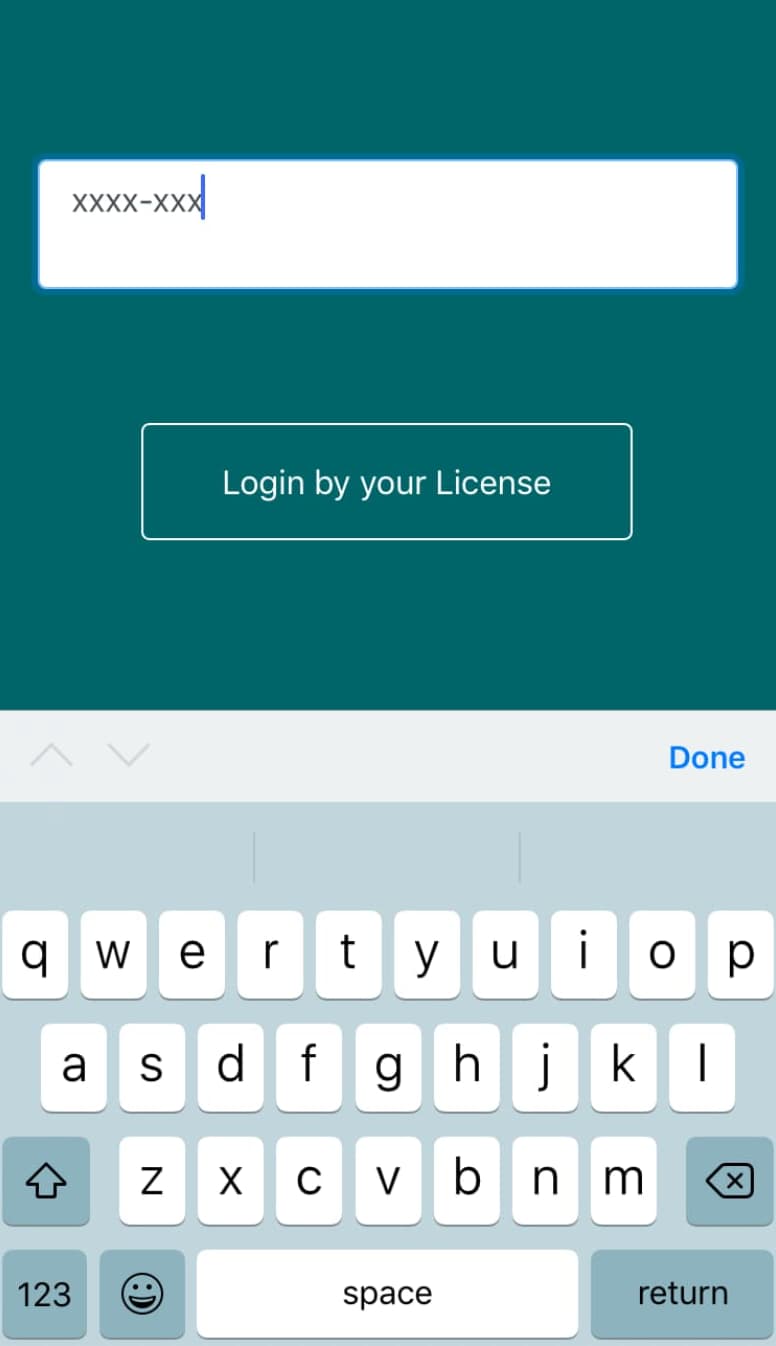
- You will see your marked words after you login by your License.
Android System Smart Phone Tablet
- Open the following address in your mobile Chrome browser.
https://burningvocabulary.com/s/pwa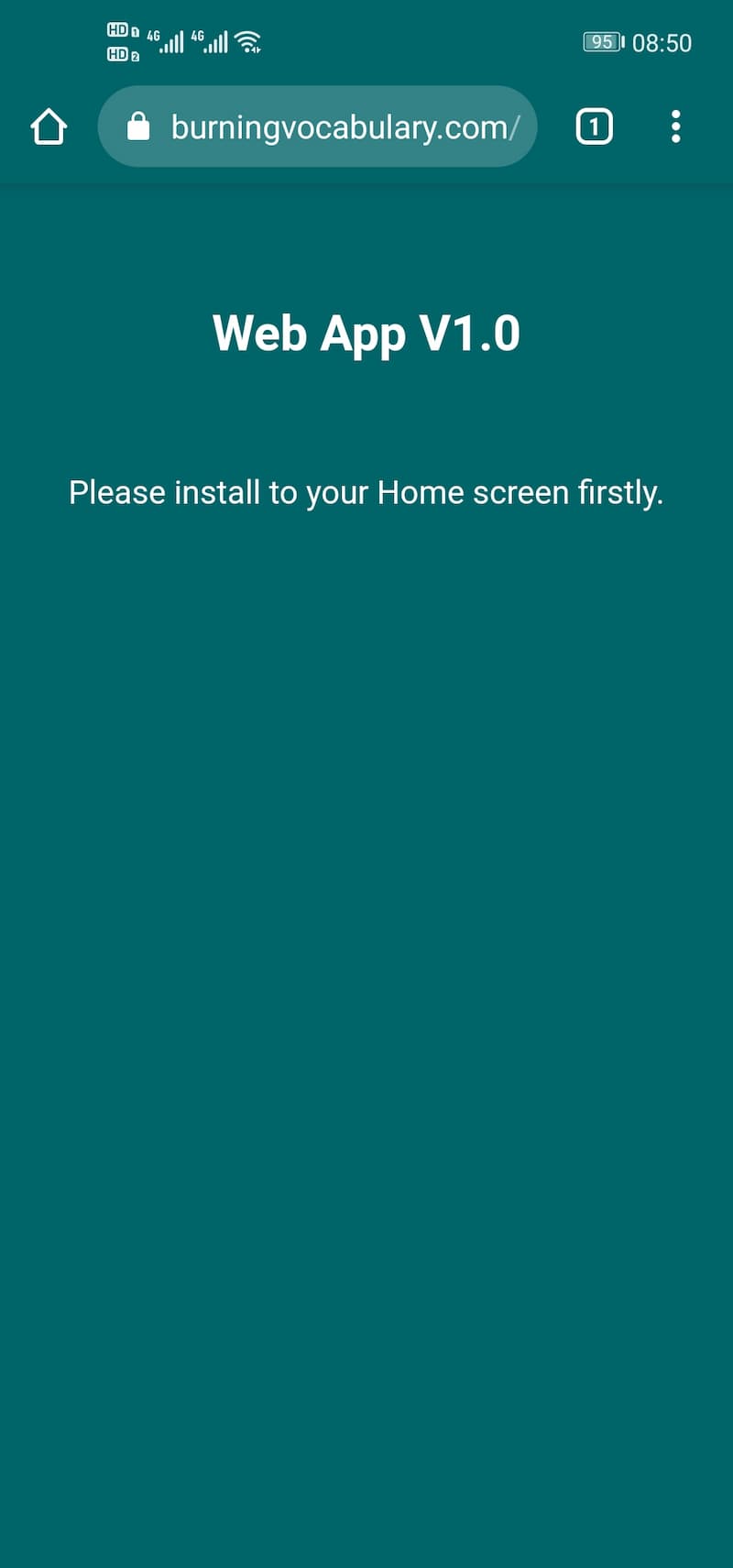
- Install Web App
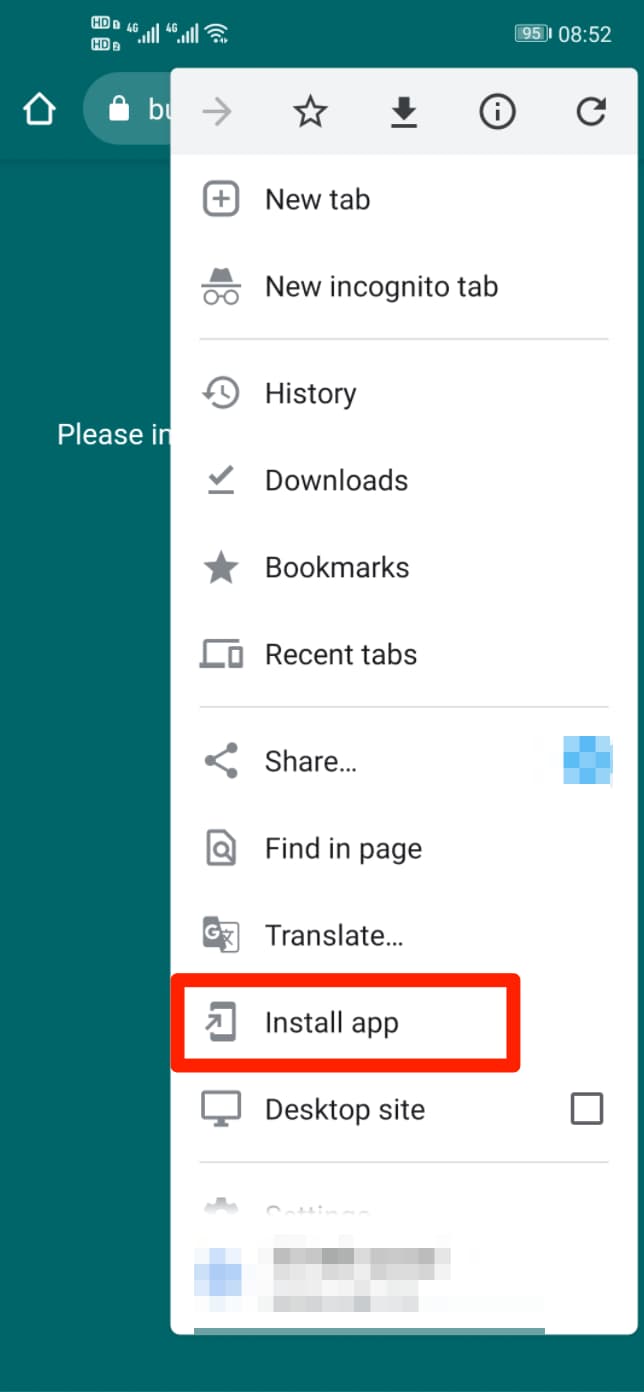
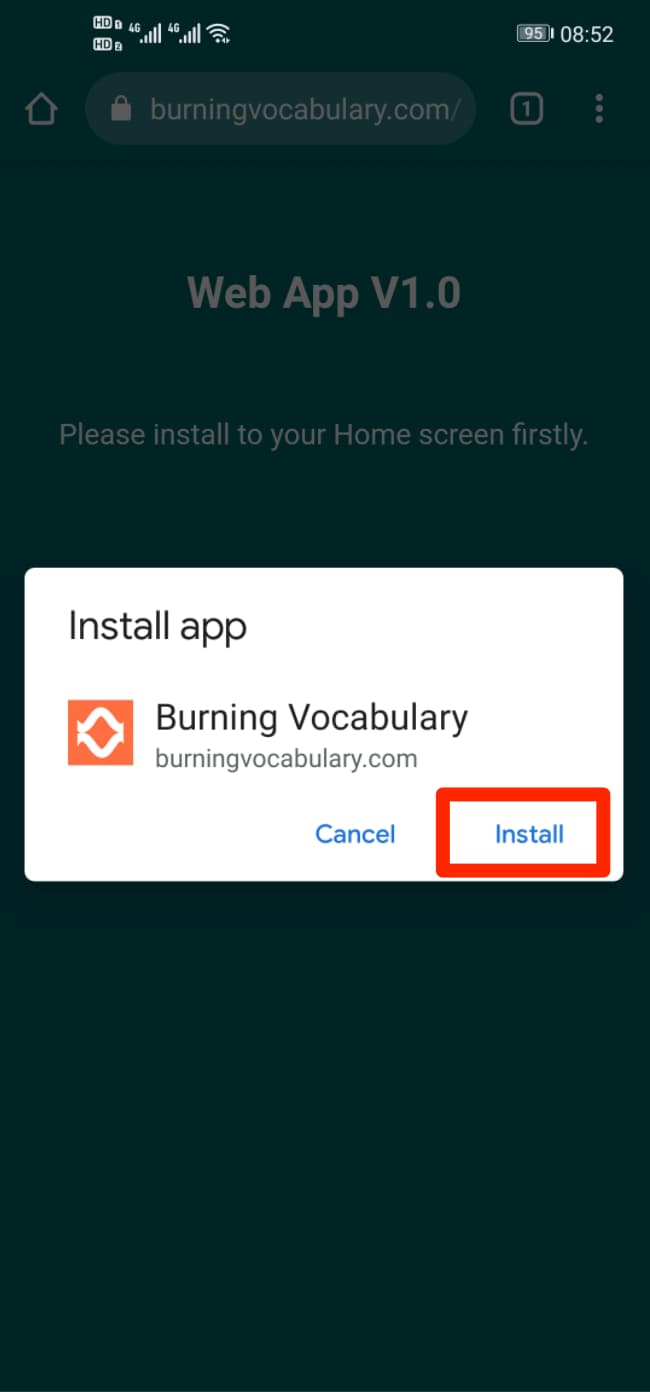
- Find the App installed on your Homescreen and login in with your License.
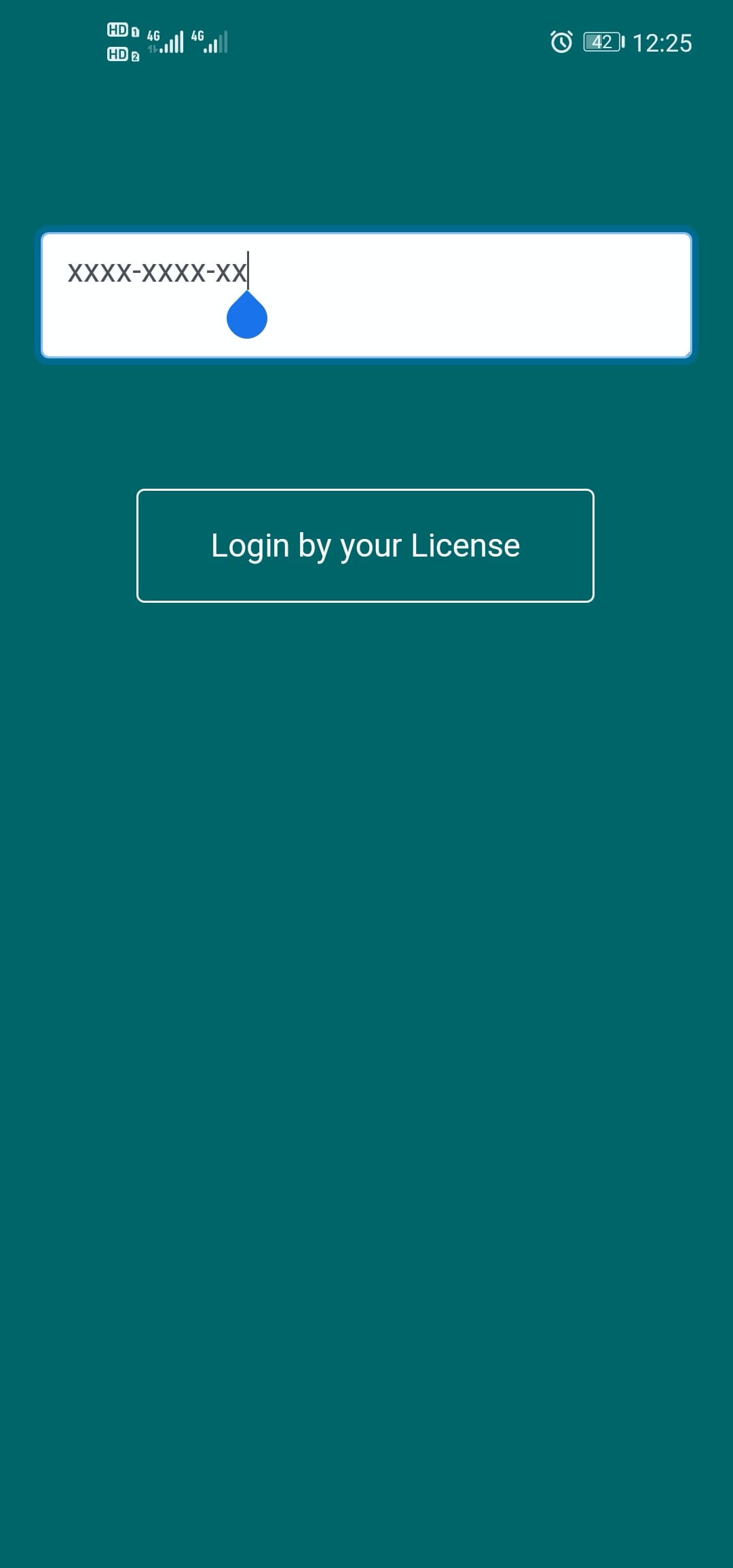
- You will see your marked words after you login by your License.
Failed to install? You may need to go to "Permissions Management" and enable Chrome's "Create Desktop Shortcut" permission.Android System Smart Phone Tablet
- Open the following address in your mobile Firefox browser.
https://burningvocabulary.com/s/pwa
- Install Web App
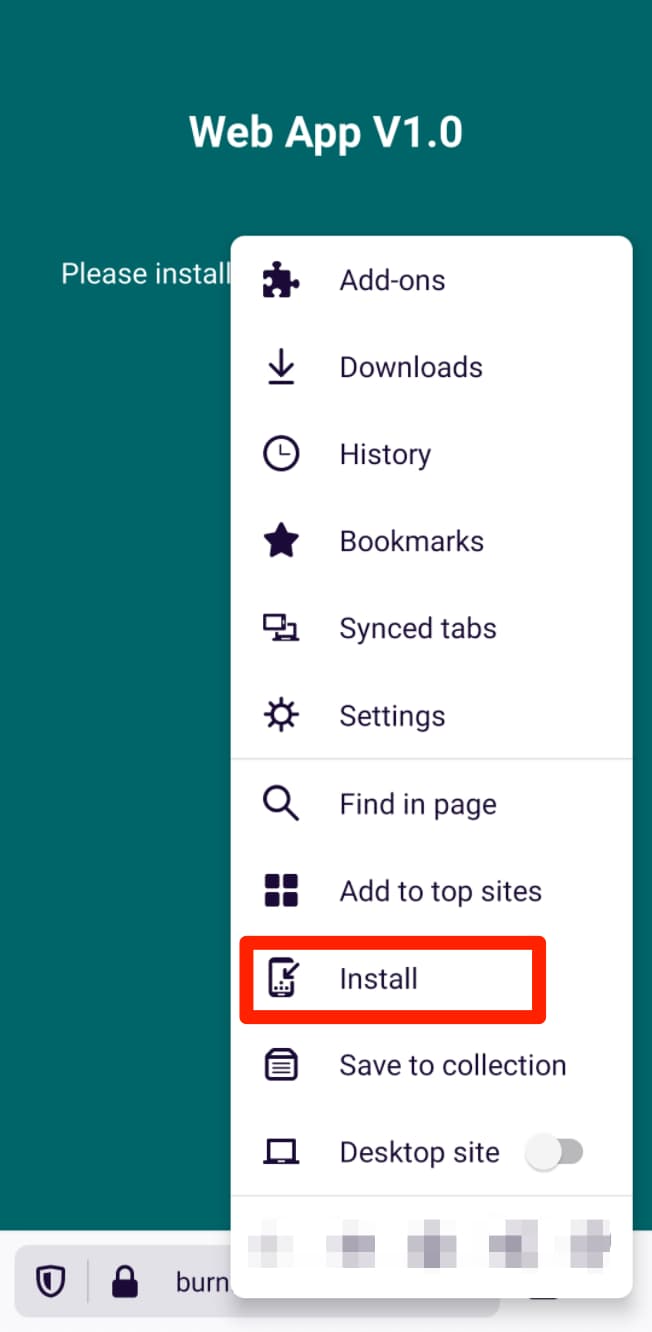
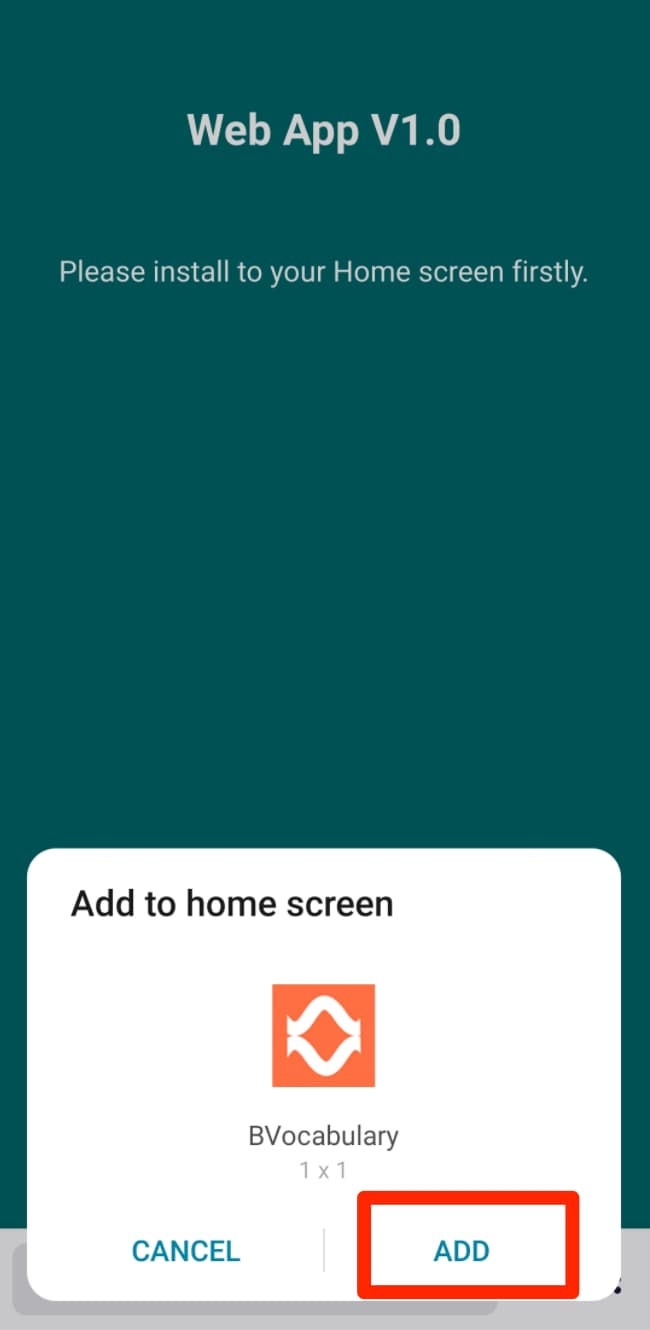
- Find the App installed on your Homescreen and login in with your License.
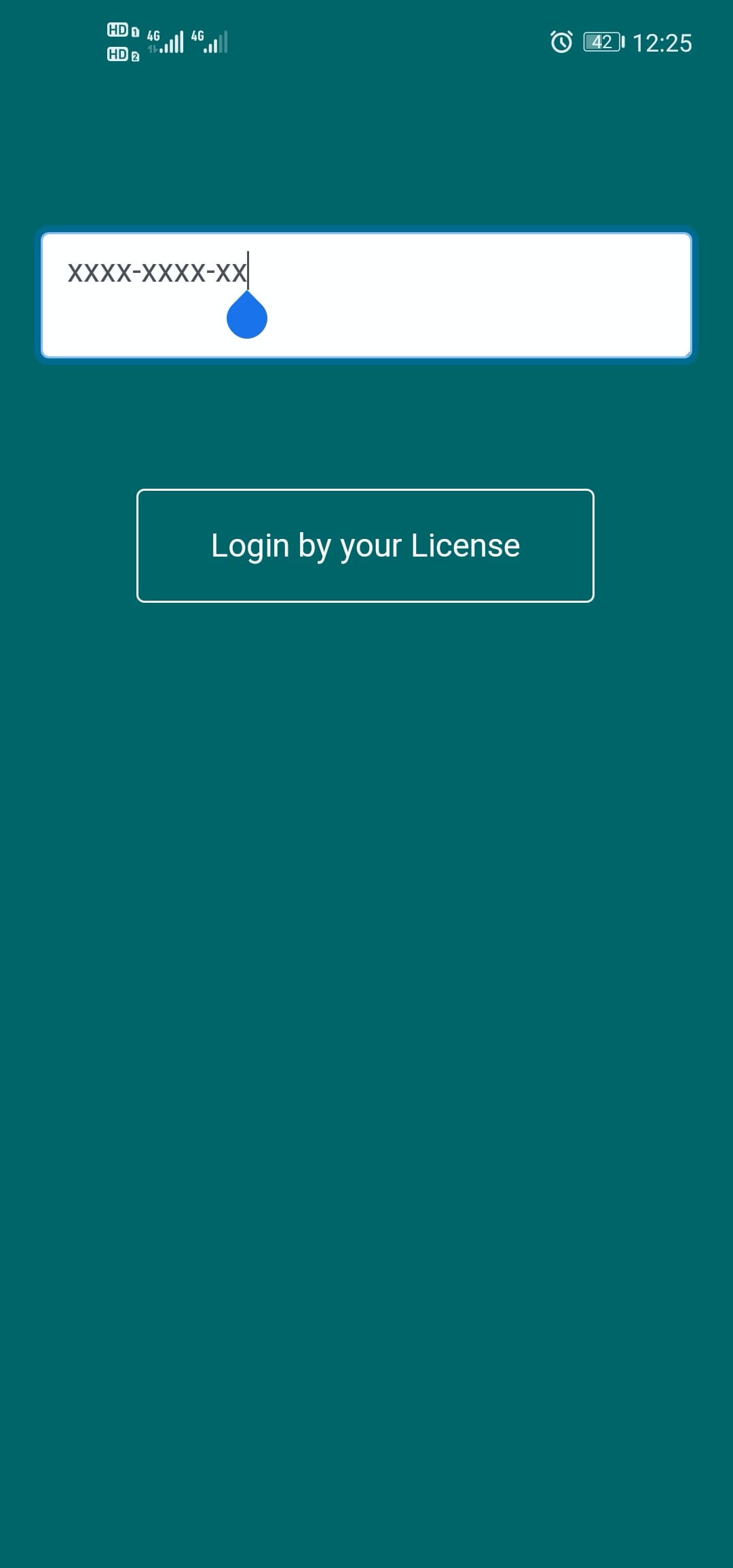
- You will see your marked words after you login by your License.
Failed to install? You may need to go to "Permissions Management" and enable Chrome's "Create Desktop Shortcut" permission.- Open the following address in your mobile Safari browser.
Still need help? Contact Us.




