Verify license
You will receive an email with a license in your mailbox after purchased the Pro (Can't find license?). Install the Burning Vocabulary extension before verify license. The activation process is as follows.
- Copy your license from your email.
- Click on the Burning Vocabulary icon in the top right corner of your browser and go to the Dashboard page.
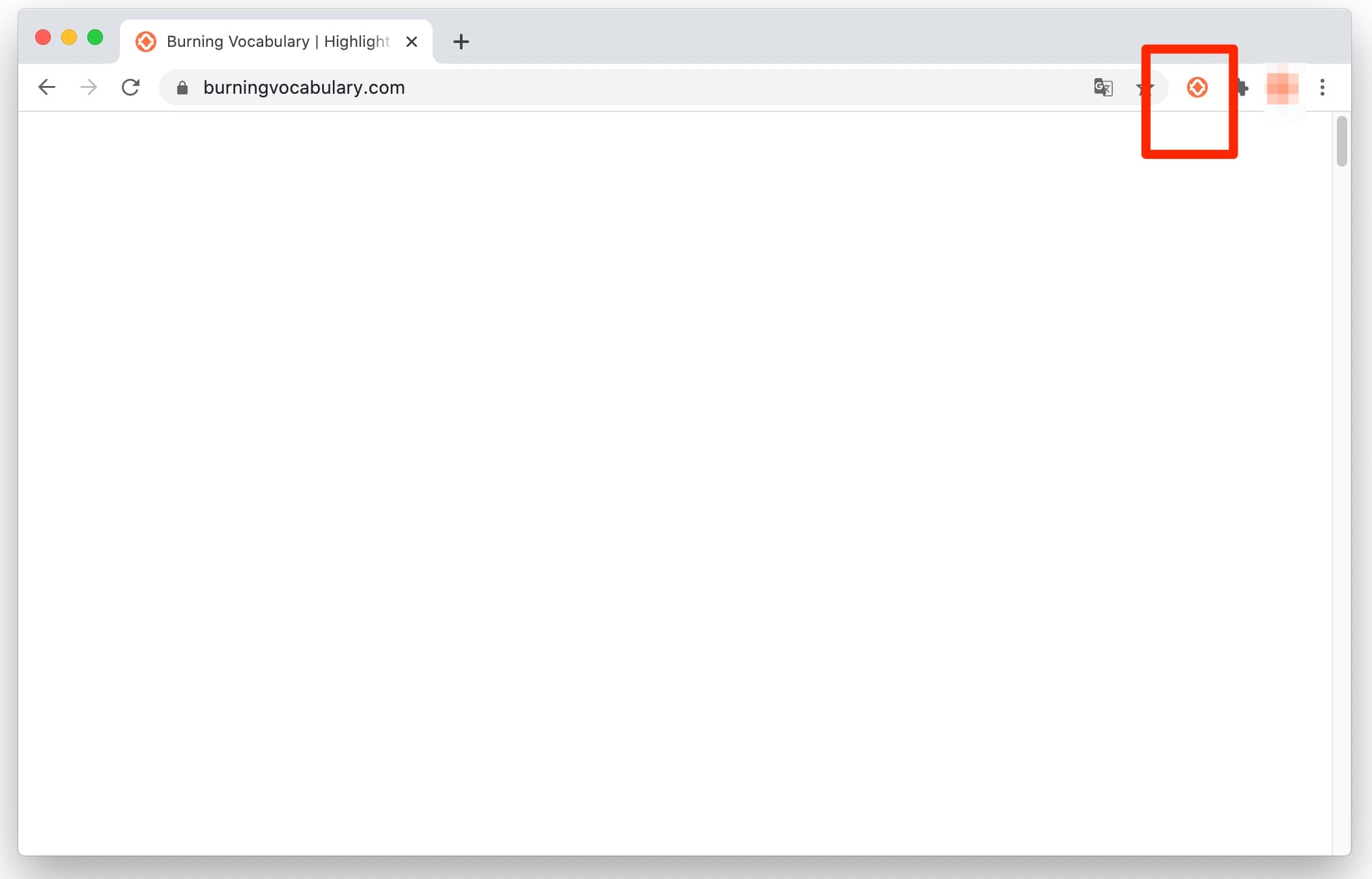
- Click on the Verify license in the bottom left corner to go to the Enter License pop-up panel.
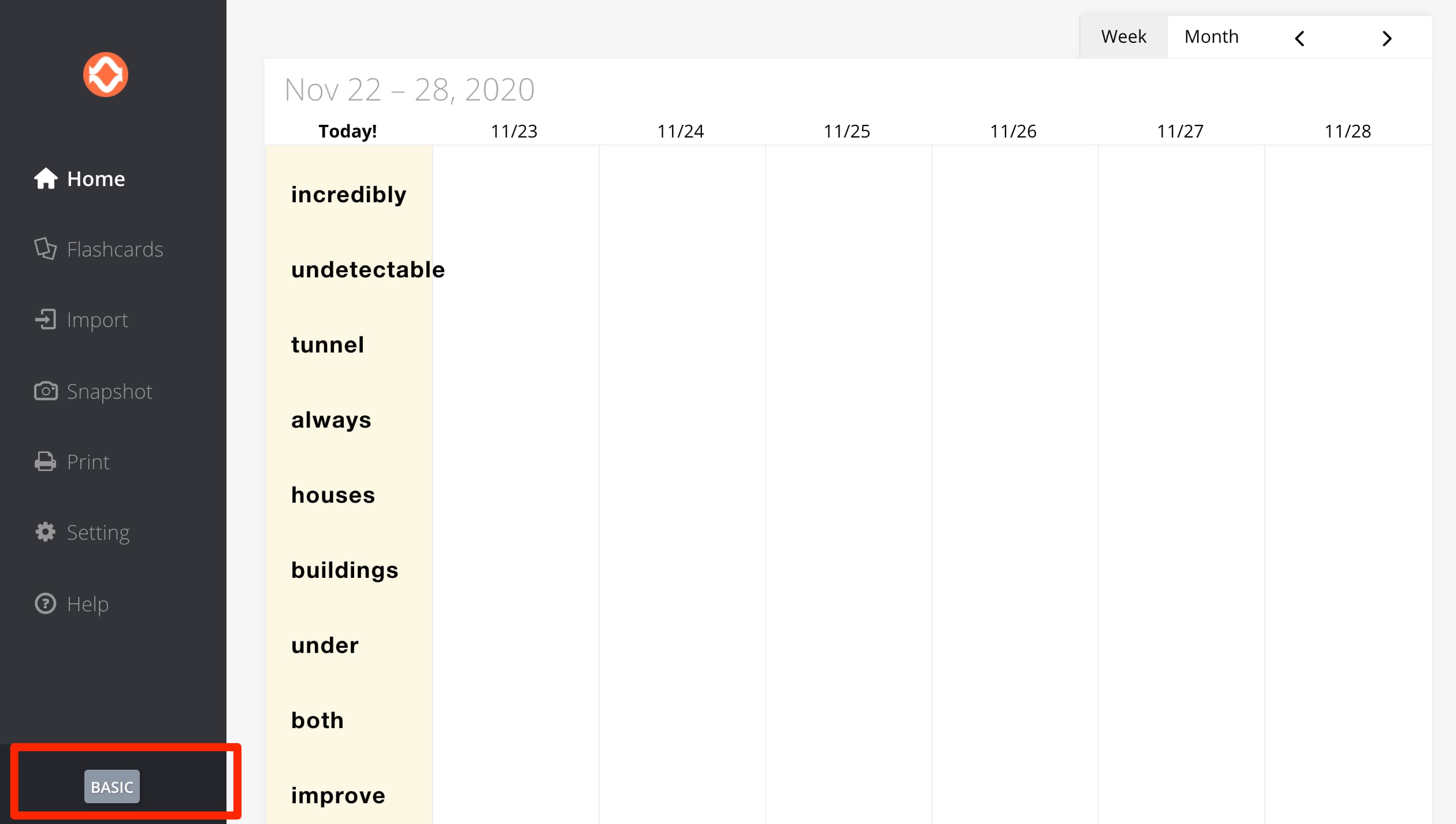
- The client activation is complete when you complete the submission after entering.
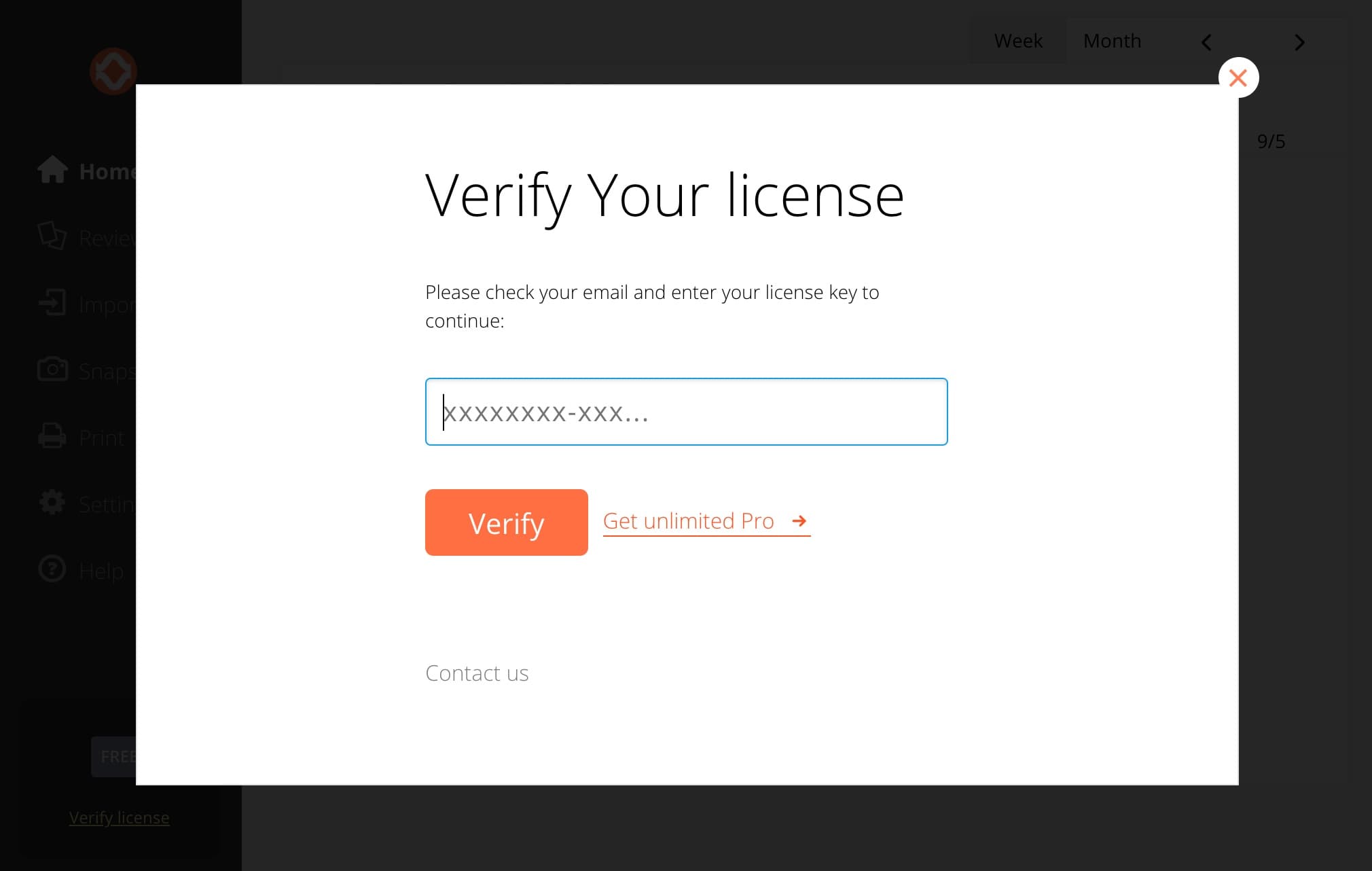
- Verified successfully.
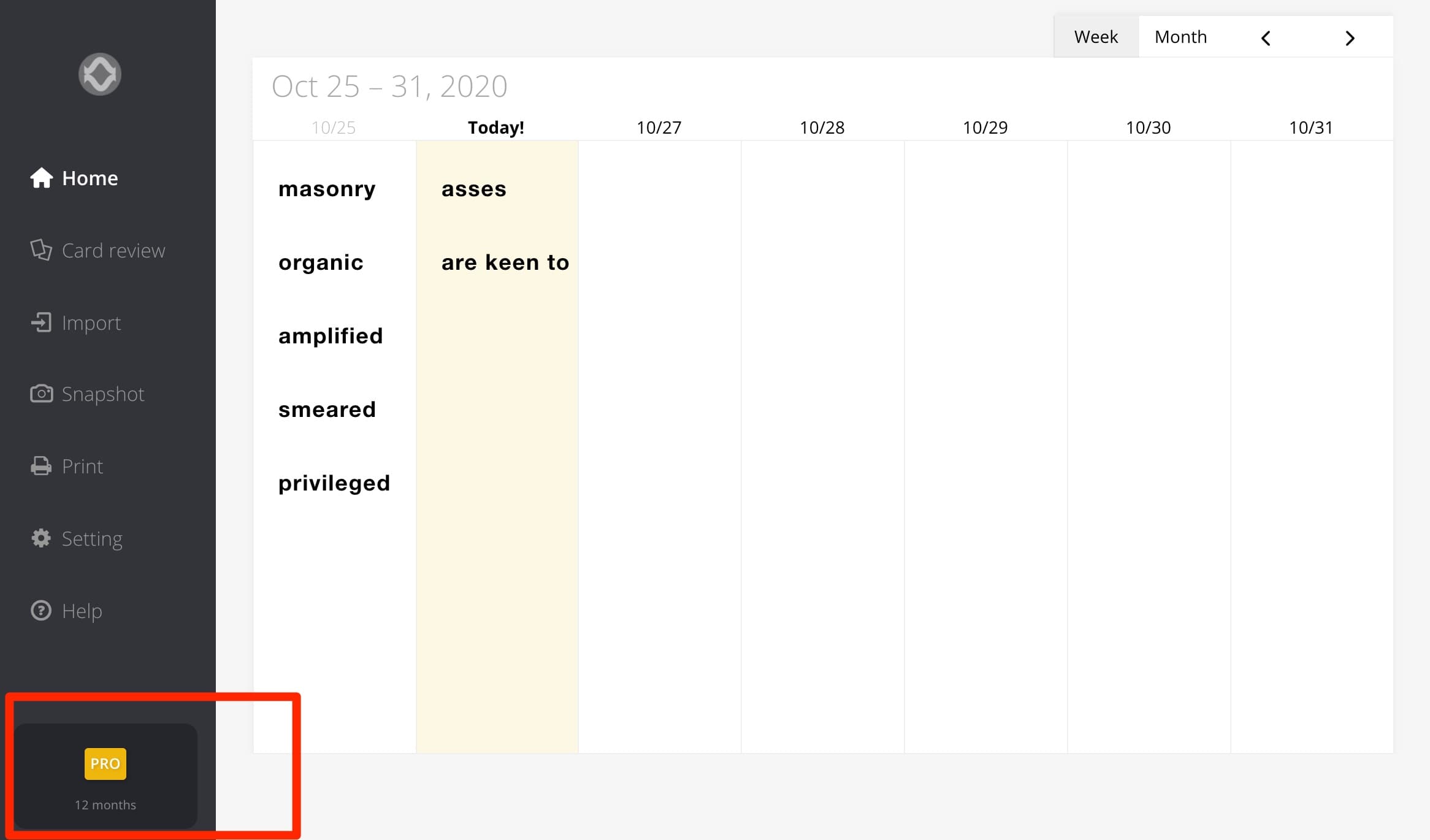
Can't find license?
Method 1: Check if it is in your spam folder.
Method 2: Contact us through the email which you purchased, and we will try to get in touch with you as soon as possible.
Still need help? Contact Us.




