验证License
购买了专业版本后你的邮箱会收到一个带License的邮件( 找不到License?),你需要验证该License来激活你的权限,激活过程如下。 验证License前,确保你已安装Burning Vocabulary扩展。
- 进入你的邮箱拷贝License。
- 进入Dashboard页面。
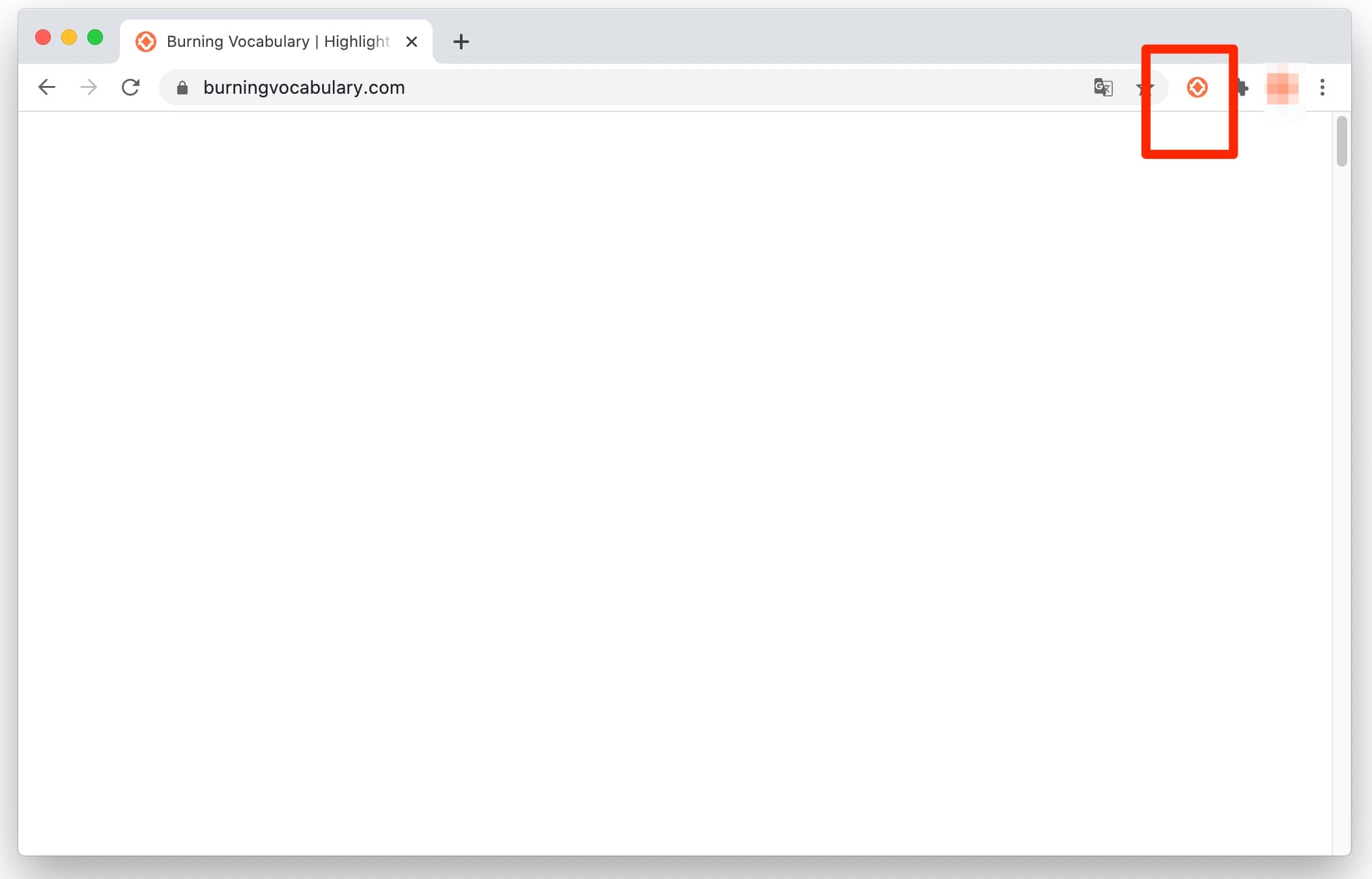
- 点击左下角的BASIC按钮,然后点击验证License。
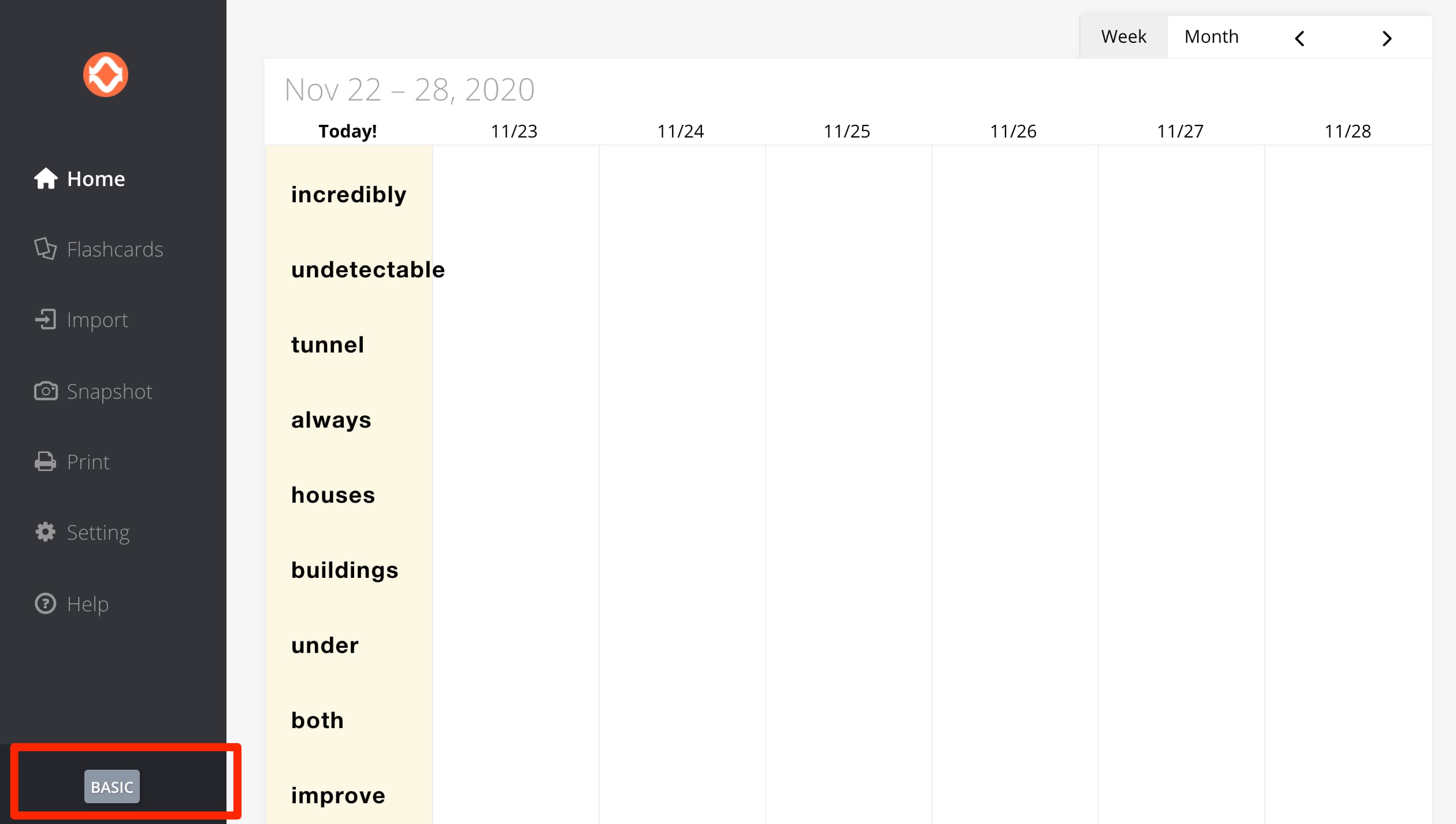
- 输入你的License并提交。
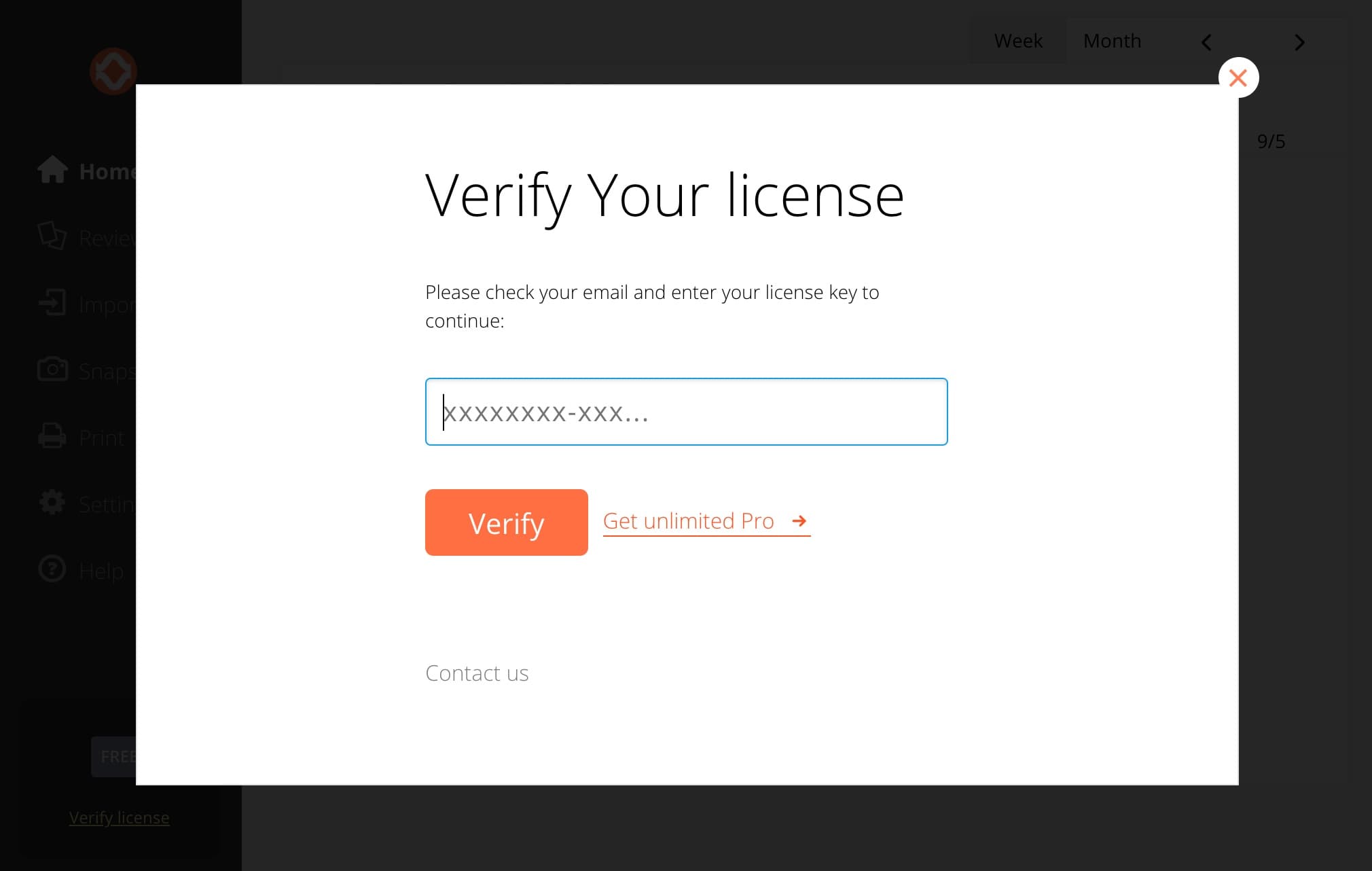
- License验证成功。
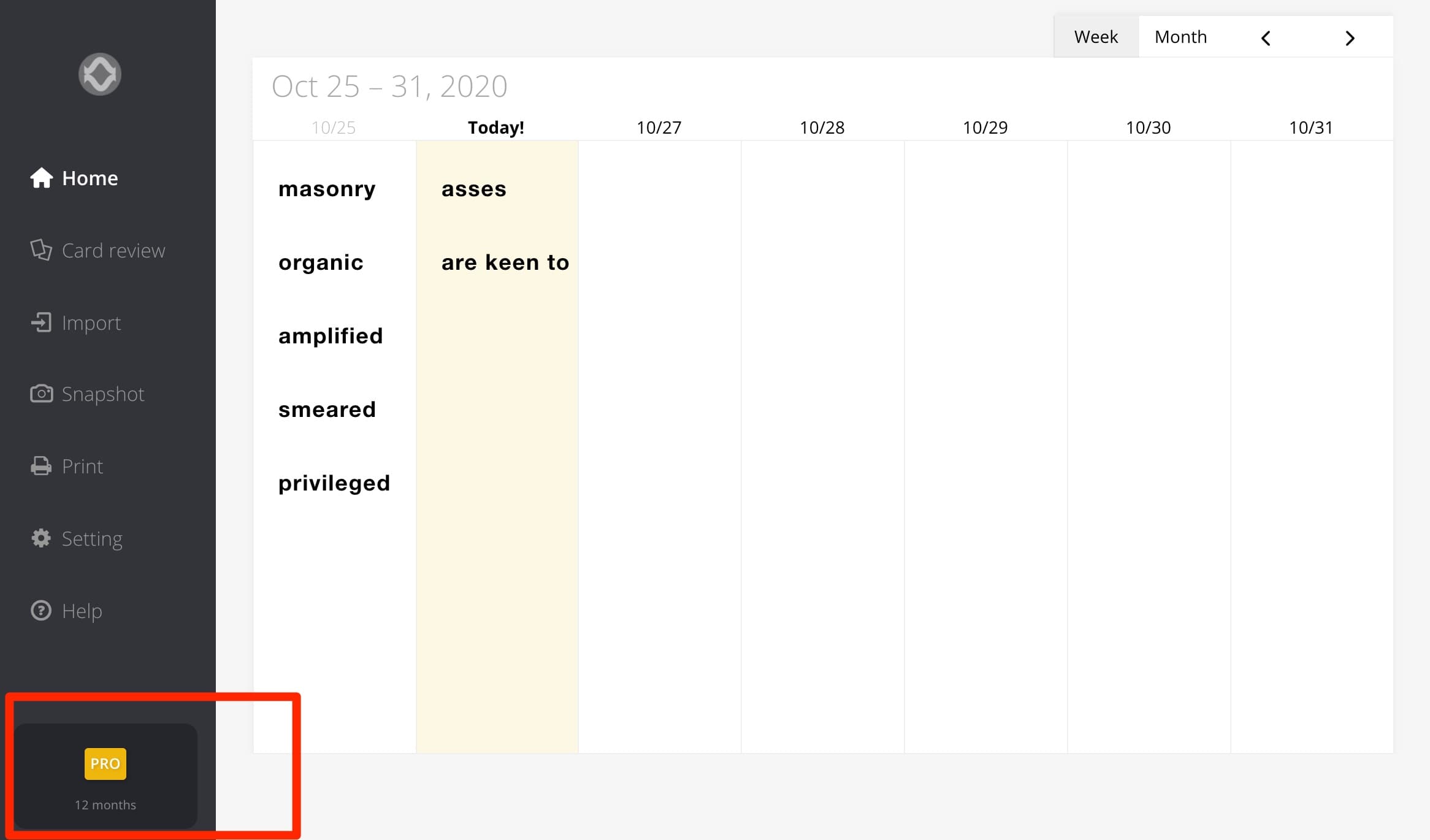
注:License是你的唯一登录密码,共享你的License会导致你的数据泄漏,请勿告诉任何人,你可以在任何支持的设备上通过License登录。找不到License?
方法1: 查看是否在你的邮件垃圾文件夹下里。
方法2: 通过你购买时的邮箱联系我们,我们将尽可能及时与你取得联系。
Still need help? Contact Us.




